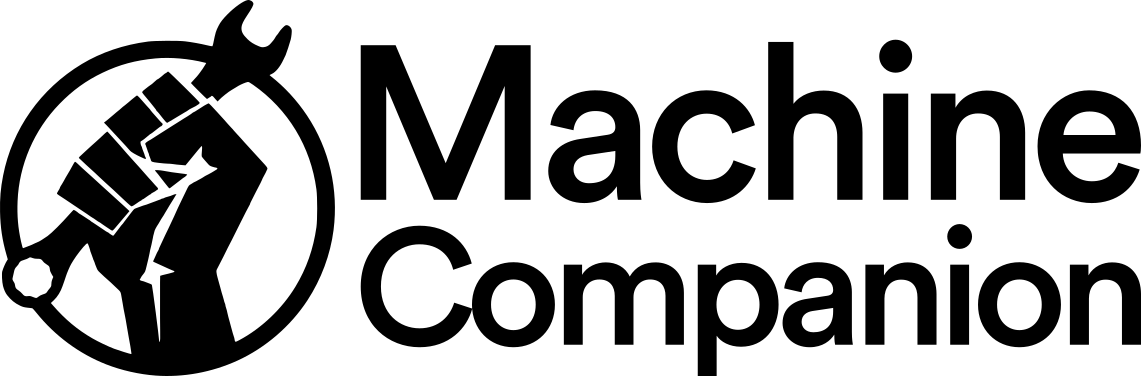Discover the ultimate solution to conquer laundry dilemmas with your Amana washer. From its renowned durability to unmatched efficiency, Amana appliances have become a household staple. In this comprehensive guide, we’ll explore various Amana washer models, providing step-by-step instructions to reset your machine.
Unravel the secrets behind troubleshooting common issues, and learn valuable maintenance tips to keep your washer operating at its best. Say goodbye to laundry woes as we unveil the power of an Amana washer reset!
Understanding Your Amana Washer
Amana’s range of washers is diverse, with models that cater to various needs and budgets. From traditional top-loading models to high-efficiency front-loaders, Amana has a solution for every laundry requirement.
These washers are equipped with modern features such as multiple wash cycle options, load sensing technology, and automatic temperature control, making laundry chores less of a chore.
Additionally, understanding the common Amana washer errors can help in troubleshooting. For instance, “nF” indicates a problem with the water supply, “dc” signifies an unbalanced load, and “nd” means the washer is not draining.
Referencing the Amana washer user manual specific to your model will provide a comprehensive list of error codes and their meanings.
The Need for Resetting Amana Washer

There could be several instances that necessitate a reset of your Amana washer. The machine might be unresponsive, stuck mid-cycle, or displaying an error code persistently, even after addressing the issue.
Sometimes, the washer might just need a fresh start due to a glitch in its system software. Resetting the washer can help clear these minor issues without the need for professional intervention.
Step-by-Step Guide For Amana Washer Reset

Resetting an Amana washer is a straightforward process but always remember safety comes first. Amana offers a range of washer models designed to meet different laundry needs. Let’s explore some of the commonly found Amana washer models:
Top-Load Washers: Amana’s top-load washers are known for their reliability and user-friendly features. They typically feature a traditional agitator in the center of the wash drum, providing powerful cleaning action. These models offer various capacity options to accommodate different laundry loads.
High-Efficiency Top-Load Washers: Amana also offers high-efficiency top-load washers, which are designed to conserve water and energy. These models use advanced wash systems that rely on the movement of the wash drum and specially designed impellers, instead of an agitator, to clean clothes. High-efficiency top-load washers provide excellent cleaning performance while being gentle on fabrics.
Front-Load Washers: Amana’s front-load washers are known for their efficiency and advanced features. These models are designed to be space-saving and provide thorough cleaning while using less water and energy compared to top-load washers. Front-load washers typically offer larger capacities, making them suitable for handling larger laundry loads.
Now, let’s move on to the step-by-step instructions for resetting your Amana washer.
Please note that the following instructions are general guidelines, and it’s important to consult your user manual for model-specific instructions:
- Unplug the Washer: Locate the power cord of your Amana washer and unplug it from the electrical outlet. Alternatively, you can turn off the circuit breaker that supplies power to the washer.
- Wait for 1 Minute: Give the washer a brief pause by waiting for approximately 1 minute. This waiting period allows any residual power in the machine to dissipate fully.
- Plug the Washer Back In: After the 1-minute interval, plug the power cord back into the electrical outlet or turn on the circuit breaker for the washer.
- Open and Close the Lid/Door: Depending on the model of your Amana washer, you will either have a lid or a door. Open and close the lid or door of the washer six times within a span of 12 seconds. Make sure to do this in a deliberate and swift manner.
- Verify Reset: The resetting process should now be complete. Check if the washer displays any error codes or messages. If not, the reset was successful, and you can proceed with using the washer as desired.
Always consult your user manual for precise instructions and troubleshooting steps tailored to your washer model.
If the reset process does not resolve the issue or if you encounter persistent problems with your Amana washer, it is recommended to contact Amana customer service or a professional technician for further assistance.
They can provide specific guidance based on your model and help diagnose and resolve any underlying issues.
Remember, proper maintenance and regular cleaning can also contribute to the smooth operation of your Amana washer. Refer to your user manual for maintenance tips and guidelines specific to your model to ensure optimal performance and longevity.
Post Reset: Troubleshooting Amana Washer Issues
After resetting the washer, it should ideally return to normal operation. If it doesn’t, further troubleshooting might be necessary. For instance, if the washer doesn’t drain (“nd” error), it could be due to a blockage in the pump or drain hose.
If the machine isn’t filling with water (“nF” error), there could be an issue with the water inlet valve or the pressure switch. Always consult your user manual for more specific troubleshooting steps.
When to Seek Professional Help

There are some issues that a simple reset won’t resolve. These may include mechanical failures, problems with the control board, or severe error codes that keep recurring. In such cases, it’s crucial to seek professional help.
Amana’s customer service is known for its robust support. You can reach out to them through their official website or a direct call. Remember, trying to fix serious issues without proper expertise can lead to warranty voidance and further damage to the machine.
Preventive Measures and Maintenance Tips for Amana Washer
Regular maintenance can keep your Amana washer running smoothly and might prevent the need for frequent resets. Here are some tips:
- Avoid overloading: Overloading can cause the machine to become unbalanced and lead to unnecessary wear and tear.
- Use the right detergent: High-efficiency Amana washers require high-efficiency (HE) detergents. Using regular detergents can create excessive suds and lead to residue buildup.
- Regularly clean your washer: Refer to the cleaning instructions in your user manual to prevent mold and mildew.
Remember, Amana provides a warranty on their washers. Depending on your model, the warranty period might differ. Always keep your purchase receipt safe to claim the warranty, if necessary.
FAQs
Why would I need to reset my Amana washer?
There are several reasons why you might need to reset your Amana washer. It can help resolve issues like unresponsive controls, error codes, or problems with the wash cycle. Resetting the washer provides a fresh start and can often clear minor glitches in the system.
How often should I reset my Amana washer?
You should only reset your Amana washer when necessary to address specific issues. It’s not a routine maintenance task. If you encounter problems like unresponsiveness, persistent error codes, or abnormal behavior, a reset can be attempted. Otherwise, there is no need to perform a reset as part of regular washer operation.
Can I reset my Amana washer if it’s displaying an error code?
Yes, a reset can be attempted if your Amana washer is displaying an error code. In some cases, a reset can clear temporary issues causing the error code. However, it’s important to note that if the error code persists after a reset, it may indicate an underlying problem that requires further investigation or professional assistance.
Will resetting my Amana washer erase my settings or saved cycles?
No, resetting your Amana washer typically does not erase your saved settings or cycles. The reset process primarily focuses on resolving operational issues and restoring the machine to its default state. Your customized settings and saved cycles should remain intact after the reset.
What should I do if a reset doesn’t fix the problem with my Amana washer?
If a reset doesn’t resolve the issue with your Amana washer, there are a few steps you can take. First, consult your user manual for troubleshooting tips specific to your model. You can also contact Amana customer service for guidance and support. If the problem persists or seems to be more complex, it’s recommended to seek professional assistance from a qualified technician who can diagnose and fix the issue effectively.
Conclusion
With the knowledge and confidence to reset your Amana washer, you’ll conquer any laundry challenge. Explore the range of Amana washer models, follow our step-by-step reset instructions, and adopt preventive maintenance practices to maximize performance and longevity. Bid farewell to unresponsive controls and persistent error codes, welcoming a future of stress-free laundry days. Embrace the simple yet powerful act of resetting your Amana washer and restore joy to your laundry routine. Experience the transformation now and banish those laundry woes for good!