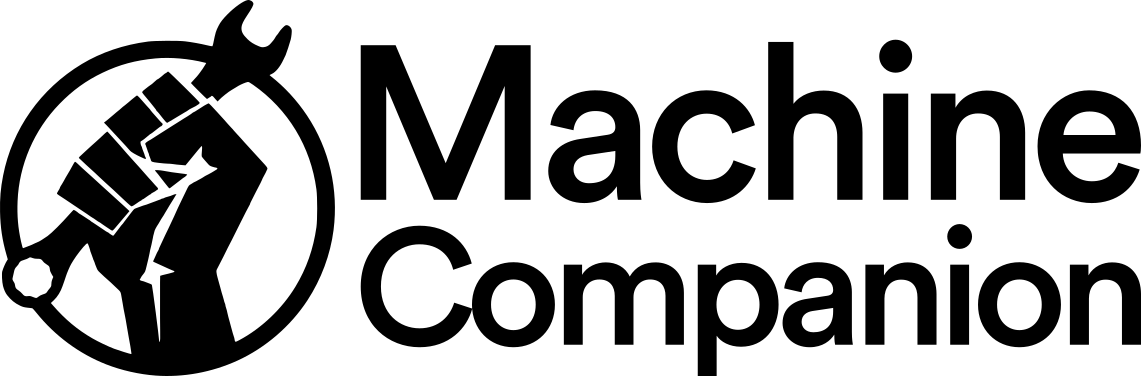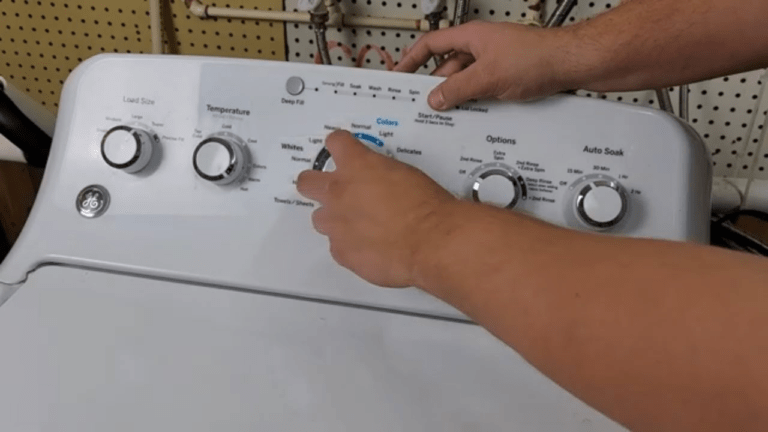Is your GE washer constantly stuck on the “sensing” stage, leaving you with piles of unwashed laundry? Don’t despair! In this article, we will unveil practical solutions to resolve the frustrating issue of a GE washer getting stuck on “sensing.” From troubleshooting common causes to expert tips, we’ve got you covered. Say goodbye to endless waiting and hello to a fully functional washer.
When your GE washer gets stuck on the “sensing” stage, it can be frustrating. This issue can be caused by overloading, faulty lid locks, water supply problems, or a malfunctioning control board. Check for these issues, troubleshoot accordingly, and consider seeking professional help if needed.
Quick Troubleshooting Guide
| Issue | Symptoms | Fix |
| 1. Washer Overloading | – Prolonged sensing cycle | – Reduce load size and redistribute clothes evenly |
| – Unbalanced load | – Divide large loads into smaller ones to maintain balance | |
| – Washer not spinning properly | – Recalibrate load balance sensors (follow user manual instructions) | |
| 2. Faulty Lid Lock | – Washer gets stuck on sensing | – Check lid closure and inspect latch or lock mechanism for damage |
| – Clean lid lock area to remove debris or obstructions | ||
| – Replace faulty lid lock or seek professional assistance | ||
| 3. Problems with Water Supply | – Insufficient water supply | – Ensure water supply valves are fully open and water pressure is adequate |
| – Issues with water level sensor | – Clean water inlet filters to remove debris | |
| – Repair or replace malfunctioning water level sensor | ||
| 4. Control Board Malfunction | – Disruption of entire washer cycle | – Check for error codes and refer to user manual for troubleshooting steps |
| – Reset control board by unplugging the washer and plugging it back in | ||
| – Contact customer support or professional technician if problem persists | ||
| 5. Unresponsive Door Lock Mechanism | – Washer remains stuck on sensing | – Check door closure and inspect door lock mechanism for damage |
| – Clean door lock area to remove debris | ||
| – Replace faulty door lock mechanism or seek professional assistance |
Understanding the Sensing Feature in GE Appliances
The sensing feature in GE appliances, including washers, plays a crucial role in optimizing the washing process. This feature utilizes advanced sensors to detect various factors such as load size, fabric type, and water level. By accurately assessing these parameters, the washer can customize the wash cycle to ensure optimal cleaning performance while conserving energy and water.
During the sensing stage, the washer gathers information about the load by analyzing the weight and distribution of the clothes. It also measures the initial water level to ensure that it matches the load size. This data is then used to determine the appropriate wash cycle settings, including water temperature, agitation level, and wash duration.
The sensing feature enhances efficiency and helps protect both the washer and the laundry. By adjusting the cycle according to the load’s specific requirements, it minimizes the risk of damage caused by overloading or improper water levels. It also optimizes water and energy usage, resulting in cost savings and environmental benefits.
When a GE washer gets stuck on the sensing stage, it indicates a potential issue with the proper assessment of the load or other related factors. This can be due to various reasons such as overloading, unbalanced loads, faulty sensors, or problems with the water supply. Identifying and addressing these issues is essential to restore the washer’s normal functioning and ensure effective and efficient laundry operations.
By understanding how the sensing feature works and its significance in GE appliances, users can appreciate the advanced technology that enhances their washing experience. It empowers them to troubleshoot and resolve any issues that arise, ensuring optimal performance and prolonging the lifespan of their GE washer.
Common Causes and Solutions for GE Washer Stuck on Sensing
1. Issue: Washer Overloading
Symptoms: Prolonged sensing cycle, unbalanced load, washer not spinning properly.
Solution:
- Reduce the load size and redistribute clothes evenly in the drum.
- Consider dividing large loads into smaller ones to maintain balance.
- If the problem persists, recalibrate the load balance sensors following the instructions in the user manual.
2. Issue: Faulty Lid Lock
Symptoms: Washer gets stuck on sensing as the lid lock malfunctions.
Solution:
- Check if the lid is securely closed and inspect the latch or lock mechanism for damage.
- Clean the area around the lid lock to remove any debris or obstructions.
- If the lid lock is faulty, consider replacing it or seek professional assistance.
3. Issue: Problems with Water Supply
Symptoms: Insufficient water supply or issues with the water level sensor affect the sensing process.
Solution:
- Ensure the water supply valves are fully open and water pressure is adequate.
- Clean the water inlet filters to remove debris that might impede water flow.
- If the water level sensor is malfunctioning, it may need repair or replacement.
4. Issue: Control Board Malfunction
Symptoms: The control board disruption affects the entire washer cycle, including the sensing stage.
Solution:
- Check for error codes displayed on the control panel and refer to the user manual for troubleshooting steps.
- Try resetting the control board by unplugging the washer for a few minutes, then plugging it back in.
- If the problem persists, contact customer support or a professional technician.
5. Issue: Clogged Drain Pump or Filter
Symptoms: Water not draining properly, error codes related to drainage issues.
Solution:
- Locate the drain pump and filter (usually found at the front or back of the washer).
- Clear any debris or obstructions from the pump and filter.
- Once clean, restart the washer and check if the draining issue is resolved.
6. Issue: Imbalanced Load Detection Failure
Symptoms: Washer constantly detects an imbalanced load, triggering the sensing cycle repeatedly.
Solution:
- Empty the washer drum and ensure it’s clean and free from any objects or debris.
- Check if the drum suspension system is damaged and replace any faulty components.
- Run a test cycle with a small load to verify if the imbalanced load issue is resolved.
7. Issue: Malfunctioning Pressure Switch
Symptoms: Washer fails to detect the water level accurately during the sensing stage.
Solution:
- Locate the pressure switch, usually found at the top or side of the washer.
- Inspect the pressure switch hose for blockages or damage and clean or replace if necessary.
- If the issue persists, consider replacing the pressure switch or consult a professional technician.
8. Issue: Unresponsive Door Lock Mechanism
Symptoms: Washer remains stuck on sensing due to a faulty door lock mechanism.
Solution:
- Check if the door is securely closed and inspect the door lock mechanism for any visible damage.
- Clean the door lock area to remove debris that may hinder proper locking.
- If the door lock mechanism is faulty, consider replacing it or seek professional assistance.
9. Issue: Worn Out or Damaged Drive Belt
Symptoms: Washer experiences difficulties during the sensing stage or fails to spin.
Solution:
- Unplug the washer and locate the drive belt at the bottom or back of the machine.
- Inspect the belt for wear and tear, cracks, or damage.
- If the belt is worn out or damaged, replace it with a new one following the instructions in the user manual.
10. Issue: Electrical Power Interruptions
Symptoms: Power interruptions can disrupt the washer cycle, including the sensing stage.
Solution:
- Check the power supply and ensure the washer is properly plugged in.
- Verify if there are any tripped circuit breakers or blown fuses.
- If necessary, reset the circuit breaker or replace the fuse to restore power to the washer.
Preventative Measures and Maintenance Tips
- Follow Load Capacity Guidelines: Avoid overloading the washer beyond its recommended capacity. Overloading can lead to imbalances, prolong the sensing cycle, and put excessive strain on the machine.
- Balance the Load: Distribute clothes evenly in the drum to maintain balance. Unevenly distributed loads can trigger the sensing cycle and impact the washer’s performance.
- Clean the Washer Regularly: Periodically clean the drum, detergent dispenser, and lint filter to remove dirt, debris, and detergent residue. This helps prevent clogs, odors, and potential malfunctions.
- Use the Right Detergent: Choose high-quality detergents suitable for your washer and the type of fabric being washed. Follow the manufacturer’s instructions for dosage to avoid excessive suds or detergent buildup.
- Properly Close the Lid: Ensure the washer’s lid is securely closed before starting a cycle. A loose or improperly closed lid can prevent the washer from progressing beyond the sensing stage.
- Maintain Water Supply: Regularly inspect and clean the water inlet filters to prevent blockages and ensure proper water flow. Additionally, check that the water supply valves are fully open and providing adequate pressure.
- Check and Clean the Drain Pump: Periodically inspect the drain pump and filter for debris or clogs. Clear any obstructions to ensure proper drainage and prevent water backup issues.
- Schedule Professional Maintenance: Consider scheduling regular maintenance checks with a professional technician. They can inspect and address any potential issues, perform necessary repairs, and ensure optimal washer performance.
- Keep the Washer Level: Check the washer’s level periodically. If it’s not level, adjust the leveling feet to prevent excessive vibrations and potential damage to the machine.
- Follow User Manual Guidelines: Read and follow the manufacturer’s guidelines outlined in the user manual. This includes information on proper usage, maintenance, and troubleshooting specific to your GE washer model.
FAQs
Why does my GE washer keep getting stuck on the “sensing” stage?
The “sensing” stage ensures the proper balance of the load, water levels, and fabric type. Overloading, faulty lid locks, water supply issues, or a malfunctioning control board can trigger the washer to get stuck on “sensing.”
Can I fix the “GE Washer Stuck on Sensing” issue myself?
Yes, many common causes of the issue can be resolved through troubleshooting steps like load adjustments, lid lock inspections, checking water supply, or resetting the control board. However, if the problem persists, it’s advisable to seek professional assistance.
How do I recalibrate the load balance sensors on my GE washer?
Recalibrating the load balance sensors involves following specific instructions provided in the user manual. Typically, it requires accessing the calibration mode and following the prompts to recalibrate the sensors.
What should I do if the lid lock of my GE washer is faulty?
If the lid lock is faulty, check for any visible damage or obstruction. Clean the area around the lid lock and ensure a secure closure. If the problem persists, it’s best to replace the faulty lid lock or consult a professional technician.
How often should I clean and maintain my GE washer to avoid sensing issues?
Regular cleaning and maintenance are essential to prevent sensing issues. It’s recommended to clean the drum, detergent dispenser, and lint filter periodically. Additionally, inspect and clean the water inlet filters and schedule professional maintenance checks as per the manufacturer’s recommendations.
Conclusion
Don’t let a GE washer stuck on “sensing” dampen your laundry routine any longer. By understanding the causes and following our troubleshooting steps, you can reclaim control over your laundry experience. Whether it’s adjusting the load, checking the lid lock, ensuring proper water supply, or addressing a faulty control board, you can overcome this hurdle. Bid farewell to the endless sensing cycle and say hello to hassle-free laundry days once again.