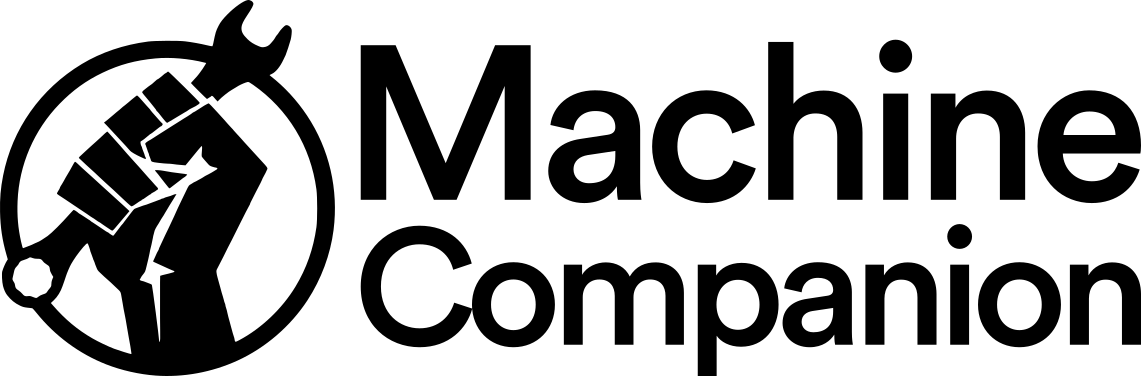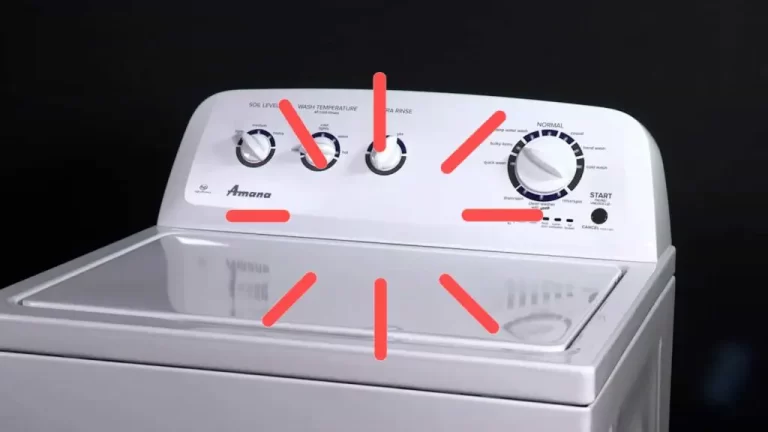Is your Maytag Centennial Washer leaving you with sopping wet clothes? This issue can be incredibly frustrating, as well as time and energy-consuming. Your washer’s inability to drain properly could be due to a variety of factors, from a blocked drain hose to a faulty control board. In this comprehensive guide, we’ll dive deep into these issues and more, giving you actionable insights on how to get your washer back to its optimal performance.
If your Maytag Centennial Washer is not draining, it could be due to a variety of issues such as a blocked drain hose, a faulty lid switch assembly, a clogged or broken drain pump, a malfunctioning control board, or even a defective water-level pressure switch.
Quick Troubleshooting Guide
| Issue | Symptoms | Fixes |
| Blocked Drain Hose | Washer not draining, water remaining in the machine | Check and clean the drain hose |
| Faulty Lid Switch Assembly | Washer stops mid-cycle, doesn’t move to spin cycle | Test the lid switch for continuity, replace if needed |
| Clogged or Broken Drain Pump | Washer not draining, humming or buzzing sound | Clean the pump filter, check for clogs in the pump, replace pump if necessary |
| Malfunctioning Control Board | Washer acting erratically, not following cycles | Check for visible damage on the control board, replace if necessary |
| Defective Water-Level Pressure Switch | Washer overfills or underfills | Test the switch for continuity, replace if necessary |
| Worn-Out Drive Belt | Burnt rubber smell, drum not spinning | Inspect the belt for wear and tear, replace if needed |
| Motor Issues | Washer doesn’t move to spin cycle, humming sound | Check the motor for signs of damage or burning, replace if necessary |
| Software Glitches | Cycles not running as expected | Disconnect power, wait a few minutes, reconnect power to reset the machine’s software. If the problem persists, consult a professional |
Diagnosing “Not Draining” Problems with Maytag Centennial Washer

There are several common causes behind the draining issues:
1. Check for Error Codes: Many Maytag Centennial Washers have a digital display that will show error codes when something goes wrong. Refer to your user manual or the manufacturer’s website to understand what these codes mean.
2. Listen for Unusual Sounds: Certain problems, such as a broken pump or motor, might cause unusual noises during operation. A humming sound, for example, might indicate a clogged or broken drain pump.
3. Inspect for Water Leaks: Water leaks can signify issues with the hose connections, pump, or tub seals. A pool of water under the machine could indicate a leaking drain hose, while water spraying from the machine during use could point to a pump problem.
4. Notice If Washer Stops Mid-Cycle: If the washer stops mid-cycle and doesn’t drain, it could suggest a problem with the lid switch assembly, the control board, or even the motor.
5. Check If Water Remains After a Cycle: If water remains in the tub after a wash cycle, it’s a clear sign that the machine isn’t draining properly. This could be due to a blocked drain hose, faulty drain pump, or a defective water-level pressure switch.
6. Smell for Burning or Electrical Odors: A burnt rubber smell could indicate a worn-out drive belt, while a burning electrical smell might suggest motor issues or control board malfunction.
7. Test the Lid Switch: If your washer fills with water but doesn’t move to the spin cycle, the lid switch might be the culprit. You can use a multimeter to test this switch for continuity.
8. Look for Wear and Tear on the Drive Belt: If the washing machine isn’t spinning, the drive belt could be worn out. Check for signs of cracking or fraying.
9. Check the Control Board: If the washer is acting erratically, the control board could be malfunctioning. Look for signs of burnt connections, damaged wires, or other visible damage.
10. Reboot to Fix Software Issues: If you suspect the issues might be due to software glitches, try disconnecting the power, waiting a few minutes, and then reconnecting the power to reset the machine’s software.
Step-by-Step Troubleshooting Guide for Maytag Centennial Washer’s Draining Issues

1. Blocked Drain Hose
Issue: The drain hose guides the water from the washer tub to the drain standpipe or laundry sink. It can get blocked by various objects, such as small clothing items or lint, restricting the flow of water and thereby causing drainage issues.
Symptoms: If your drain hose is blocked, the primary symptom is water remaining in the tub after the wash cycle. The water might be soapy or dirty, indicating that it hasn’t rinsed out properly.
Fix:
- Step 1: Ensure the washer is disconnected from the power source.
- Step 2: Find the drain hose at the back of your machine. It should lead from the washer to a standpipe or sink.
- Step 3: Detach the hose from the washer (and the standpipe if necessary). Be prepared for some water to spill out.
- Step 4: Use a plumber’s snake or a long flexible brush to gently dislodge any blockages from the hose.
- Step 5: Once the hose is clear, reconnect it to the washer and standpipe. Perform a rinse cycle to check if the water drains correctly.
2. Faulty Lid Switch Assembly
Issue: The lid switch assembly signals to the washer that the lid is closed and it’s safe to spin and drain. If this switch is malfunctioning or broken, it can prevent the washer from draining.
Symptoms: When the lid switch assembly is faulty, your washer may fill with water but won’t progress to the spin cycle. The machine might also stop mid-cycle, leaving the tub filled with water.
Fix:
- Step 1: Disconnect the power to your washer.
- Step 2: The lid switch assembly is typically located under the washer’s top panel. Consult your washer’s manual to locate it accurately.
- Step 3: Use a multimeter to test the switch for continuity. If the switch doesn’t have continuity, it’s faulty.
- Step 4: Replace the switch if necessary. Depending on your washer’s model, you might need to remove screws or clips to access and replace the switch.
3. Clogged or Broken Drain Pump
Issue: The drain pump helps expel water out of the machine. Small items or debris can get lodged in the pump, causing a blockage. Alternatively, the pump can wear out or break, resulting in it not working properly.
Symptoms: If the drain pump is clogged or broken, you may hear a humming sound from the washer. The water might not drain out, or the machine might stop mid-cycle.
Fix:
- Step 1: Disconnect the power to your washer.
- Step 2: Find the drain pump. It’s usually located at the front or back of the washer, depending on the model.
- Step 3: Remove the pump and inspect it for any foreign objects or debris.
- Step 4: If the pump is clear but still not functioning, it may be broken and require replacement. If you’re uncomfortable doing this, consider hiring a professional.
4. Malfunctioning Control Board
Issue: The control board is essentially the ‘brain’ of the washer, controlling all its functions. A faulty control board can disrupt various processes, including the draining process.
Symptoms: A malfunctioning control board might cause several symptoms, including the washer not starting, stopping mid-cycle, or not draining properly.
Fix:
- Step 1: Disconnect the power to your washer.
- Step 2: The control board is usually located within the main control panel of the machine. You’ll need to remove the panel to access it.
- Step 3: Inspect the control board for any signs of burnt connections, damaged wires, or other visible damage. If you see any such signs, it’s likely that the control board is defective.
Due to the complexity of this part and the risk of damaging other components, it’s recommended to contact a professional for inspection and replacement.
5. Defective Water-Level Pressure Switch
Issue: The water-level pressure switch senses the water level in the tub. If this switch is defective, the washer might not know when to start draining, leading to water remaining in the tub after the cycle ends.
Symptoms: A malfunctioning water-level pressure switch can cause the washer to overfill or underfill. Additionally, the washer may not advance to the spin cycle, or it could stop mid-cycle.
Fix:
- Step 1: Disconnect the power to your washer.
- Step 2: The water-level pressure switch is typically located inside the control panel. Consult your washer’s manual for the precise location.
- Step 3: Use a multimeter to test the switch for continuity. If the switch doesn’t have continuity at any water level, it’s likely defective.
- Step 4: If necessary, replace the switch. Depending on your washer’s model, you may need to remove some parts to access and replace the switch.
6. Worn-Out Drive Belt
Issue: The drive belt is responsible for turning the drum that spins the clothes. If the belt is worn out or broken, the drum may not spin, preventing the water from draining out of the clothes and the drum.
Symptoms: If the drive belt is worn out, the primary symptom is a spinning cycle that doesn’t spin. You may also notice a burnt rubber smell or see smoke, which are signs of a belt that’s worn or broken.
Fix:
- Step 1: Disconnect the power to your washer.
- Step 2: Open the back panel of your washing machine. You should see a belt around the drum.
- Step 3: Inspect the belt for any signs of wear and tear such as cracking or fraying.
- Step 4: If the belt is damaged, you’ll need to replace it. Refer to your washing machine’s manual for instructions on how to replace the belt.
7. Motor Issues
Issue: The motor drives the spinning action of the washer, which is essential for draining water from your clothes. If the motor is defective, the machine may not spin or drain properly.
Symptoms: If the motor is faulty, your washer may fill with water but won’t move on to the agitation or spin cycles. The machine may also make humming or buzzing noises.
Fix:
- Step 1: Disconnect the power to your washer.
- Step 2: Access the motor by removing the back panel of your washer.
- Step 3: Inspect the motor for any signs of damage or burning.
- Step 4: If the motor appears damaged, or if it doesn’t run even when provided with power, it may need to be replaced. Because replacing a motor can be complex and requires specific tools, it may be best to hire a professional for this job.
8. Software Glitches
Issue: Modern washing machines are often controlled by software. Glitches in this software can cause various issues, including problems with draining.
Symptoms: Symptoms of software glitches can vary widely, but they often result in cycles not running as expected. The washer may stop mid-cycle, may not start, or may not drain properly.
Fix:
- Step 1: Disconnect the power to your washer.
- Step 2: Wait for a few minutes and then reconnect the power. This simple action can often reset the machine’s software, resolving the glitch.
- Step 3: If the problem persists, you may need to consult with a professional, as advanced software issues can require specialized diagnostic tools and knowledge to address.
When to Seek an Appliance Repair Service

While some minor issues can be diagnosed and fixed with a little DIY spirit, certain situations absolutely call for professional intervention. Here’s when you should consider seeking the help of an appliance repair service:
1. When the Problem is Beyond Your Skill Level: Washing machines are complex devices with various interconnected components. If the issue seems too complicated or requires tools you don’t possess, it’s safer and more effective to seek professional help.
2. When Dealing with Electrical Components: Working with electrical components can be dangerous if not done properly. For tasks like replacing the control board, motor, or dealing with intricate wiring, it’s best to hire a professional.
3. When the Problem Persists: If you’ve attempted to fix the problem yourself but it persists or reoccurs, a professional repair service can provide a more in-depth diagnosis and solution.
4. When Warranty is Involved: DIY repairs might void your appliance’s warranty. If your washer is still under warranty, always reach out to the manufacturer or authorized service centers for repairs.
5. In Case of Leaks: Water leaks can cause significant damage to your home. If your washer is leaking and you can’t identify the source, a professional can help mitigate the problem.
6. For Regular Maintenance: Even if your appliance isn’t having any specific issues, having a professional perform regular maintenance can help prolong its lifespan and maintain its efficiency.
7. When Replacing Major Components: Replacing components like the motor, the pump, or the transmission can be complex and time-consuming jobs. These tasks require a certain level of expertise and special tools to be completed effectively.
8. When the Repair Cost is Less Than Replacement: If your washer is relatively new and the repair cost is less than half of the replacement cost, a professional repair service can save you money in the long run.
Professional repair technicians have the training and tools to accurately diagnose and safely repair problems. Moreover, many repair services offer a warranty on their work, giving you peace of mind that if the problem reoccurs, they’ll fix it free of charge.
Preventing Draining and Other Maytag Washer Issues
Maintaining your Maytag Centennial Washer is crucial to prevent future issues. Regularly inspect and clean the drain hose, pump, and tub to avoid clogs. Overloading the washer can strain the motor and the belt; avoid doing so to extend your machine’s lifespan.
FAQs
What Could Cause My Maytag Centennial Washer Not to Drain Properly?
Several issues could cause your washer not to drain. These include a blocked drain hose, faulty lid switch assembly, clogged or broken drain pump, malfunctioning control board, defective water-level pressure switch, worn-out drive belt, motor issues, or even software glitches.
How Can I Troubleshoot My Maytag Centennial Washer’s Drainage Problem at Home?
Start by checking for any error codes displayed on your washer. Listen for unusual noises, inspect for water leaks, and notice if the washer stops mid-cycle. Check whether water remains after a cycle and test the lid switch if the washer doesn’t move to the spin cycle. Remember to disconnect the power before doing any of these checks and to consult the user manual or a professional if needed.
When Should I Call a Professional to Repair My Maytag Centennial Washer?
You should consider hiring a professional if the problem is beyond your skill level, if it involves dealing with electrical components, if the issue persists after your attempts to fix it, or if your washer is still under warranty. You should also call a professional if your washer is leaking or if you’re replacing major components like the motor or pump.
How Can I Maintain My Maytag Centennial Washer to Prevent Drainage Issues?
Regular maintenance can help prevent many common issues. This includes cleaning the drain pump filter regularly, checking and cleaning the drain hose, inspecting the drive belt for wear, and ensuring the lid switch is functioning properly. Regularly running an empty hot water cycle with a washing machine cleaner can also help keep the internal components clean.
Can Software Glitches Cause My Maytag Centennial Washer Not to Drain?
Yes, modern washing machines are controlled by software, and glitches can cause various issues, including problems with draining. If you suspect a software glitch, try disconnecting the power, waiting a few minutes, and then reconnecting the power to reset the machine’s software. If the problem persists, you may need to consult with a professional.
Conclusion
Fixing a non-draining Maytag Centennial Washer need not be a daunting task. With this guide, we’ve explored the common issues causing this problem, from clogged drain hoses to defective water-level pressure switches. By understanding these problems and their fixes, you can take the appropriate steps towards resolution. However, remember that when a problem persists or if the repair is beyond your skill level, seeking professional help is always the best course of action.