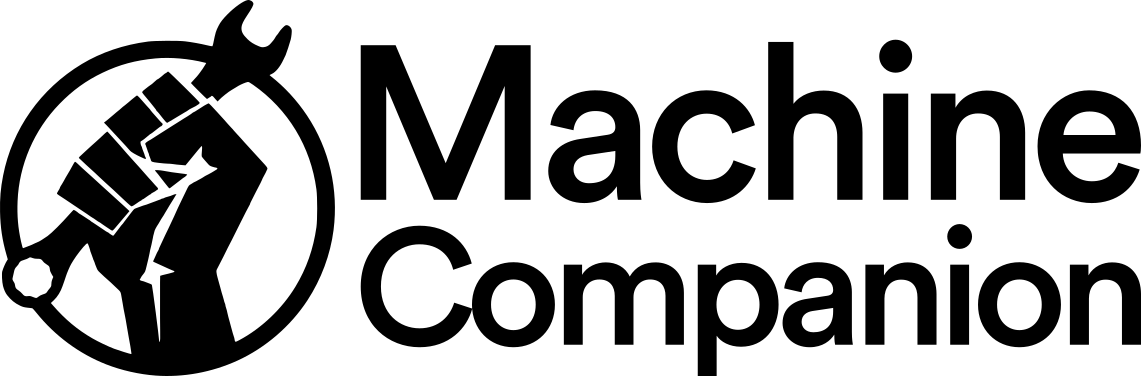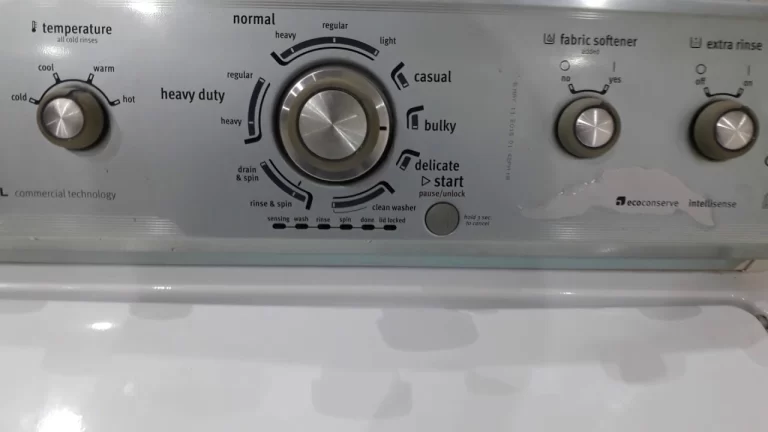Has your Kenmore washer been acting up lately? Error codes, unusual noises, and inconsistent cycles are not just frustrating, but they can also disrupt your daily routine. In many cases, a simple reset can solve these issues and help your washer function smoothly again. This comprehensive guide will walk you through how to reset your Kenmore washer, when a reset is necessary, and how to maintain your appliance for long-term performance.
According to a survey by Consumer Reports, about 14% of consumers had significant problems with their washers in the first five years of ownership, and a reset could often fix these issues without resorting to a costly service call.
Signs Your Kenmore Washer Needs Resetting

Resetting your Kenmore washer is not something you’ll need to do regularly, but it’s a helpful trick to know when you encounter specific problems. Below are some detailed signs that indicate your Kenmore washer may need a reset. Understanding these signs can help you decide when a reset is appropriate and when you might need more extensive troubleshooting or professional repair.
Error Codes
Kenmore washers are equipped with a diagnostic system that will display error codes on the machine’s control panel or digital screen when something goes awry. These codes are designed to alert you to specific issues your washer is facing. Some common Kenmore washer error codes include:
- F11: Communication error between the central control unit (CCU) and the motor control unit (MCU)
- F21: Drain issue, meaning the washer is taking too long to drain
- F28: Communication error between the CCU and the user interface
- F30: Dispenser system error, usually related to the detergent dispenser
Resetting the machine can often clear these error codes and solve the issue at hand.
Unusual Noises
Sometimes you may hear your washer making strange noises like grinding, humming, or high-pitched squeaks. While not all unusual noises indicate a serious problem, they can be a sign that your washer is not functioning correctly.
These noises could be caused by a variety of issues, including an imbalance in the drum, loose bolts, or worn-out bearings. Resetting the washer can recalibrate the internal systems, often alleviating these noises.
Washer Not Starting
When your washer refuses to start, even after you’ve checked that the door is properly closed and the machine is plugged in, a reset can often solve the problem. This issue could be due to a glitch in the machine’s computerized control panel, and a quick reset can often reboot the system effectively.
Washer Stops Mid-Cycle
It can be incredibly frustrating when your washer stops in the middle of a cycle, leaving you with a drum full of wet laundry. This problem can be due to a variety of issues such as power surges, imbalances, or software glitches. Resetting your Kenmore washer can often resolve this issue and allow you to continue with your laundry.
Failure to Drain or Spin
One common issue is when the washer fails to drain the water or does not spin as it should. These issues could be due to a clogged drain, a worn-out motor, or even a glitch in the control system. A reset can sometimes solve these problems by restoring the washer’s systems to their default settings.
Timer Issues
If your Kenmore washer’s timer is off, jumping from one cycle to another, or showing incorrect time, a reset can be an effective solution. Sometimes the control board misinterprets signals, leading to incorrect timer readings.
Other Issues
In addition to the above, other issues such as the washer not filling with water, the drum not moving, or the machine vibrating excessively can often be resolved with a simple reset. However, if the problem persists, it’s advisable to consult the user manual or seek professional assistance.
By understanding these signs, you can make an informed decision on when a reset is appropriate for your Kenmore washer. Keep in mind that while a reset can often resolve minor issues, it is not a guaranteed fix for more serious problems. In those cases, professional repair may be necessary.
Tools and Precautions

In most cases, you won’t need any tools to reset your Kenmore washer. However, you may need a screwdriver or a pair of needle-nose pliers if you have to remove a panel. Always adhere to the following precautions:
- Unplug the Machine: Always unplug your washer from the electrical outlet before performing any maintenance or reset.
- Avoid Water: Keep away from any water sources to prevent electrical shock.
- Read the Manual: Always refer to the user manual for model-specific guidelines and warnings.
How to Locate the Reset Button/Procedure
Kenmore washers usually have a control panel where you can initiate the reset process. The control panel is generally located at the top or front of the machine. For specific model information, consult your user manual.
Steps to Reset Kenmore Washer

Step 1: Identify Your Washer Model
Your first task is to identify the model of your Kenmore washer, as the reset procedure can vary from model to model. You can usually find the model number on a sticker or label located on the inside of the door or at the back of the machine.
Step 2: Refer to Your User Manual
After identifying your model number, it’s highly advisable to refer to the user manual for specific instructions on the reset process. If you’ve misplaced the manual, you can typically find a digital version on Kenmore’s website.
Step 3A: For Traditional Kenmore Washers: Locate the Mechanical Dial or Buttons
Mechanical Dials: If your washer uses dials, the reset process might involve turning the dial to the “Off” position and then back to your desired setting.
Push Buttons: Some models have a dedicated “Stop” or “Cancel” button which you can use to halt the current cycle and then restart it, effectively resetting the cycle.
Step 3B: For Modern Kenmore Washers: Find the Control Panel
Modern Kenmore models often have a touchscreen or digital control panel located at the top or front of the machine. Navigate to the panel and look for buttons or on-screen options that say “Stop,” “Pause,” or “Cancel.”
Step 4B: Check for Hidden Reset Procedures
Some modern Kenmore washers don’t have a visible ‘Reset’ button. In such cases, the reset procedure usually involves pressing a combination of buttons for a certain period. Check your user manual for these specific instructions.
Common combinations: For instance, you might need to hold down the “Start/Pause” button for 5 seconds to reset some models.
Step 5: Online Resources and Tutorials
If you can’t find the reset procedure in your user manual or if the steps are unclear, online resources can provide further clarity. YouTube tutorials, in particular, are an excellent visual aid.
Step 6: Contact Customer Support
As a last resort, if you’re unable to locate the reset button or procedure, it’s advisable to contact Kenmore’s customer support for step-by-step guidance.
Locating the reset button or procedure for your Kenmore washer model can be easier than you think, especially when you follow these systematic steps. Not only will this knowledge make the reset process smooth, but it can also help you avoid unnecessary service costs or potential damage to your washer.
Troubleshooting: When Reset Doesn’t Work
While a reset can resolve many minor issues, there are situations when it just doesn’t do the trick. In these instances, additional troubleshooting or professional repair may be necessary. Here’s a comprehensive guide on what to do when the reset function fails to resolve your washer’s issues.
Step 1: Double-Check the Basics
Power Supply: Ensure that the washer is securely plugged into a functional electrical outlet. You may want to try plugging another device into the same outlet to confirm it’s working.
Water Supply: Verify that both hot and cold water supplies are turned on and properly connected to your washer.
Door Lock: Make sure the washer door is securely closed. Many modern washers won’t operate if the door isn’t latched correctly.
Error Codes: Make a note of any error codes displayed, as these can be instrumental in diagnosing the issue.
Step 2: Consult Your User Manual
Your user manual will often provide a troubleshooting section that explains what to do for various error codes and issues. If the manual suggests a procedure that is different from a general reset, follow those instructions.
Step 3: Utilize Diagnostic Mode
Some Kenmore washer models offer a diagnostic mode that can provide more information about what’s wrong. Accessing diagnostic mode usually involves a combination of button presses, detailed in your user manual. Once in this mode, you can run various tests to pinpoint the problem.
Step 4: Inspect Physical Components
Drain Filter and Hose: Check for blockages or kinks in the drain filter and hose, which can prevent the machine from draining properly.
Drive Belt and Motor: If the washer isn’t spinning, a worn drive belt or malfunctioning motor could be the cause.
Water Inlet Valve: A faulty water inlet valve can result in the washer not filling correctly. You may need to replace this component if it’s not working as it should.
Step 5: Consult Online Resources
If your user manual doesn’t provide a solution, online forums, and YouTube tutorials can sometimes offer helpful troubleshooting tips from other Kenmore users who have faced similar issues.
Step 6: Contact Kenmore Support
If none of the above steps yield a solution, your next step should be to contact Kenmore customer support. They can provide model-specific advice and may be able to guide you through more advanced troubleshooting procedures over the phone.
Step 7: Professional Repair or Replacement
In-Warranty Service: If your washer is still under warranty, now is the time to utilize it for a free or low-cost repair.
Out-of-Warranty Service: If your warranty has expired, you’ll have to evaluate whether the cost of professional repair is worth it, or if it would be more economical to replace the machine altogether.
Get Estimates: Before making a decision, it may be helpful to get multiple estimates from different repair services. This will give you a better sense of the repair costs involved.
Understanding what to do when a reset doesn’t solve your Kenmore washer’s issues can help alleviate frustration and save you time and money in the long run. Additional troubleshooting may be necessary, but in some cases, you’ll find that the issue requires the expertise of a professional repair technician. Either way, this guide should equip you with the information you need to take the next steps in resolving your washer’s problems.
Tips for Maintaining Your Kenmore Washer

Maintaining your Kenmore washer not only extends its lifespan but also improves its efficiency and effectiveness. Regular maintenance can also prevent many common problems, reducing the likelihood that you’ll need to reset the machine or call for professional repairs. Here are some practical tips for keeping your Kenmore washer in tip-top shape.
Step 1: Regularly Clean the Drum
Monthly Cleans: Run an empty cycle with hot water and a cup of white vinegar or a specialized washing machine cleaner. This helps to remove detergent residues and mineral deposits.
Spot Clean: Wipe down the drum with a damp cloth regularly to remove any debris or grime.
Step 2: Check and Clean the Drain Filter
Frequency: Aim to check and clean the drain filter every month.
Process: Refer to your user manual for specific instructions, as the location of the drain filter can vary from model to model.
Step 3: Inspect Hoses and Connections
Look for Leaks: Periodically check the water hoses for leaks, cracks, or kinks. Replace them every five years or sooner if you see signs of wear and tear.
Secure Connections: Ensure that all hose connections are tight and secure.
Step 4: Balance the Load
Even Distribution: When adding clothes to the washer, distribute them evenly around the agitator or drum to maintain balance during the spin cycle.
Avoid Overloading: Overloading the washer can lead to imbalances and can strain the motor and drum.
Step 5: Use the Right Detergent and Amount
HE Detergent: If you have a high-efficiency Kenmore model, always use high-efficiency (HE) detergent to prevent excess suds.
Measuring: Always measure the detergent according to the manufacturer’s recommendations to avoid residues that can clog and damage your machine.
Step 6: Keep the Door and Dispensers Clean
Door: Wipe down the door and its seal regularly to prevent mold and mildew. Leave the door slightly ajar between cycles to allow the machine to dry out.
Dispensers: Remove and clean the detergent and fabric softener dispensers regularly to prevent buildup.
Step 7: Run Calibration Mode
Some Kenmore models offer a calibration mode that you can run to ensure that all the machine’s components are functioning optimally. Refer to your user manual for instructions on how to initiate this.
Step 8: Annual Professional Check-Up
Even with diligent care, it’s a good idea to have your washer inspected by a professional annually to catch any issues before they become major problems.
Bonus Tips:
Save Energy: Use cold water when possible to save energy. Most modern detergents are formulated to work well with cold water.
End of Cycle: Remove clothes promptly at the end of each cycle to prevent wrinkles and musty odors.
Floor Stability: Make sure the washer is level on the floor to avoid vibrations and imbalances. You can use a carpenter’s level to confirm.
FAQs
What are the common reasons why a Kenmore washer would need to be reset?
A Kenmore washer may need to be reset for a variety of reasons including error codes, malfunctioning buttons, cycle interruptions, or simply to clear out a customized setting. Resetting often serves as a quick troubleshooting step for minor issues.
Is it safe to reset my Kenmore washer myself, or should I call a technician?
Resetting the washer using the designated buttons or procedures, as described in the user manual, is generally safe and user-friendly. However, if your washer has more complex issues or shows persistent error codes, consulting a technician is advisable.
How often should I clean or maintain my Kenmore washer to reduce the need for resets?
Regular monthly cleaning of the drum and drain filter can prevent many issues that might necessitate a reset. Additionally, checking hoses and connections every few months and running a calibration mode (if available) can further reduce the need for resets. Annual professional inspections are also recommended.
What should I do if there’s no visible ‘Reset’ button on my washer’s control panel?
Some modern Kenmore models don’t have a dedicated ‘Reset’ button. For these models, the reset procedure often involves pressing a specific combination of buttons for a certain period. This information can usually be found in your user manual or through Kenmore’s customer support.
My washer is still not functioning correctly after a reset. What should be my next step?
If your washer still isn’t functioning correctly after a reset, additional troubleshooting may be necessary. Refer to your user manual for further instructions and diagnostic modes. If the problem persists, it may require professional repair or consultation with Kenmore customer support for model-specific advice.
Conclusion
Your Kenmore washer is designed for durability and efficiency, but occasional setbacks are part and parcel of any electronic appliance. Knowing how to properly reset your washer can save you both time and money, eliminating the need for unnecessary professional services. This guide aims to arm you with the necessary knowledge, from recognizing when a reset is required to understanding what to do if a reset doesn’t resolve the issue. Now you’re prepared to tackle any minor hitches, ensuring your laundry routine remains as seamless as possible.