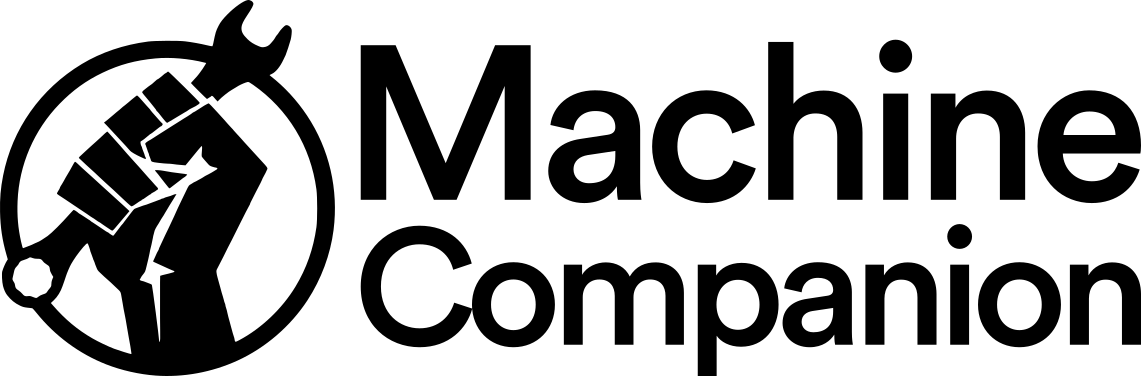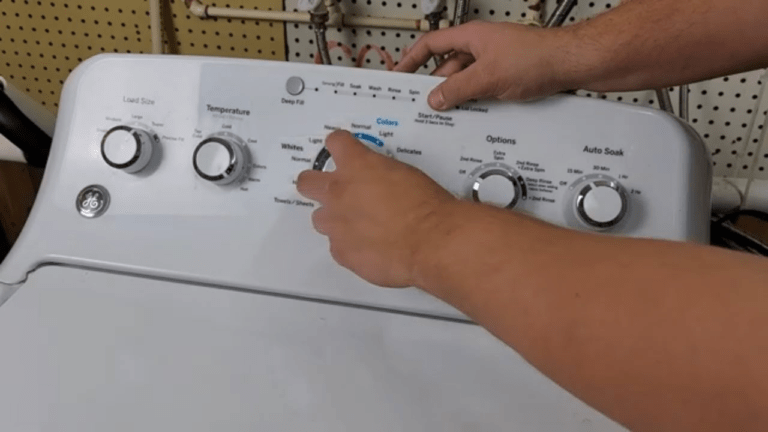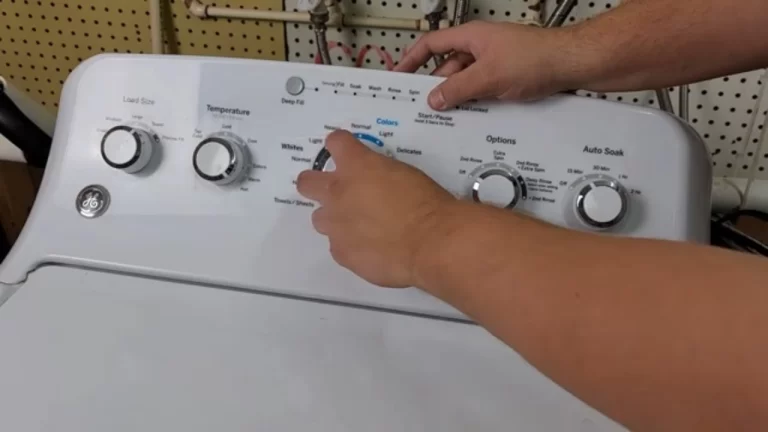Home appliances like the GE Deep Fill Washer, a notable product from the renowned brand General Electric (GE), can be a boon in managing our daily chores. The washer’s advanced features and efficient design make it a popular choice among consumers. However, like any appliance, it can occasionally run into issues. Understanding basic washer troubleshooting methods can save you time, effort, and often, the cost of a professional repair service.
Troubleshooting a GE Deep Fill Washer involves identifying the issue first, such as leakage, noise, or cycle problems. Then, perform fixes like checking hoses, balancing loads, or resetting the machine. For more complex issues like error codes or repeated mid-cycle stops, consult the user manual or contact a professional.
Quick Troubleshooting Guide
| Common Problems | Symptoms | Fixes |
| Washer Leakage | Puddles of water around the washer, damp spots underneath the machine | Check and tighten or replace hoses if needed, don’t overload the washer, reduce the amount of detergent used |
| Washer Not Starting | The control panel does not respond or the cycle selector doesn’t start the cycle | Check power supply, ensure door is fully closed, check for blown fuses or tripped circuit breakers |
| Noise Issues | Unusual loud noises, rattling, or grinding sounds | Balance the load, ensure the washer is level, inspect for foreign objects in the drum |
| Washer Not Spinning | Clothes are sopping wet at the end of the cycle | Balance the load, ensure the lid is fully closed, inspect the drive belt for damages |
| Washer Not Draining | Water remains in the drum after the cycle is finished | Check the drain hose for blockages, inspect the water pump, reset the washer |
| Inadequate Cleaning | Stains or residues remain on clothes after washing | Use recommended amount and type of detergent, do not overload the washer, use correct wash cycle |
| Washer Not Filling | The drum is empty or not sufficiently filled after the filling stage | Ensure water supply valves are turned on, check the water inlet hoses for kinks or blockages, clean the water inlet filters |
| Excessive Vibration | The washer moves, shakes, or makes excessive noise due to vibration | Balance the load, ensure the washer is level, ensure the shipping bolts have been removed |
| Error Codes | Specific codes appear on the control panel | Refer to user manual or GE’s website for specific instructions, reset the washer, contact GE customer service |
| Washer Stops Mid-Cycle | The washer halts operation and may or may not display an error code | Check power supply, ensure the water supply valves are open, contact a professional if washer frequently stops mid-cycle |
Identifying GE Deep Fill Washer Problems
Even high-quality appliances like the GE Deep Fill Washer can experience occasional issues. Understanding these problems and their potential causes can be the first step in effective troubleshooting. Here are some of the most commonly reported problems with the GE Deep Fill Washer:
1. Washer Leakage:
Leakage can be one of the most apparent and potentially damaging issues with any washing machine. With the GE Deep Fill Washer, leakage might be seen from the bottom or back of the appliance. A washer might leak due to several reasons. Loose hose connections or tears in the hoses can lead to water seeping out. It can also be a result of a faulty water inlet valve that fails to close completely. Sometimes, overloading the washer or using too much detergent can also lead to leaks due to excessive suds overflowing.
2. Washer Not Starting:
There could be a number of reasons why your GE Deep Fill Washer isn’t starting. The most common and straightforward reason could be a problem with the power supply. Check if the washer is plugged in correctly and if the outlet is functioning. The washer’s control panel could also be at fault, where the switches or buttons aren’t working as they should. Another potential issue could be with the door latch. If the washer doesn’t detect that the door is properly closed, it won’t start for safety reasons.
3. Noise Issues:
Noise from the washer could be a normal part of operation, especially during the spin cycle. However, if the noise is excessively loud or occurs at unusual times during the wash cycle, there might be an underlying issue. Noise issues often stem from an imbalanced load or the machine not being level. In some cases, a foreign object caught in the drum or a problem with the motor could also be the cause.
4. Washer Not Spinning:
If your washer is not spinning, it could be due to an overloaded or imbalanced load. Excessively heavy or uneven loads can cause the washer to become unbalanced, triggering a safety feature that stops the spin cycle. In some cases, a worn-out drive belt, a malfunctioning door latch (which the machine might interpret as the door being open), or a problem with the motor could also prevent the washer from spinning.
5. Washer Not Draining:
A washer that won’t drain properly can be a significant issue. It could be due to a blockage in the drain hose from small clothing items, coins, or lint. The water pump, responsible for moving water out of the drum and down the drain, might also be defective. In some cases, a problem with the washer’s control system might also be the cause.
These are just a few of the potential issues with a GE Deep Fill Washer. However, many of these issues can be resolved with some basic troubleshooting or routine maintenance. In the next section, we’ll explore how to troubleshoot these common problems.
Troubleshoot Common GE Deep Fill Washer Problems

1. Washer Leakage
Issue: Water leaks from the washer.
Symptoms: Puddles of water around the washer, damp spots underneath the machine.
Fixes:
- Check the hoses for leaks or looseness and tighten or replace as needed.
- Ensure the washer is not overloaded, which can cause it to leak.
- Reduce the amount of detergent used to avoid suds overflow.
2. Washer Not Starting
Issue: The washer does not turn on or start the washing cycle.
Symptoms: The control panel does not respond, or the cycle selector doesn’t start the cycle.
Fixes:
- Verify that the washer is plugged into a working outlet.
- Ensure the door is fully closed.
- Check for blown fuses or tripped circuit breakers.
3. Noise Issues
Issue: The washer makes excessive noise during operation.
Symptoms: Unusual loud noises, rattling, or grinding sounds.
Fixes:
- Balance the load to ensure even distribution.
- Check if the washer is level. If not, adjust the feet.
- Inspect for any foreign objects in the drum.
4. Washer Not Spinning
Issue: The washer does not spin at the end of the cycle.
Symptoms: Clothes are sopping wet at the end of the cycle.
Fixes:
- Lighten or balance the load if it is too heavy or unbalanced.
- Check if the lid is fully closed.
- Inspect the drive belt for any damages.
5. Washer Not Draining
Issue: The washer does not drain the water properly.
Symptoms: Water remains in the drum after the cycle is finished.
Fixes:
- Check the drain hose for blockages and clear them.
- Inspect the water pump for malfunctions.
- Reset the washer by unplugging it for a minute and then plugging it back in.
6. Inadequate Cleaning
Issue: Clothes are not getting cleaned properly.
Symptoms: Stains or residues remain on clothes after washing.
Fixes:
- Use the recommended amount and type of detergent.
- Do not overload the washer.
- Use the correct wash cycle for the type of fabric and level of dirtiness.
7. Washer Not Filling
Issue: The washer does not fill up with water.
Symptoms: The drum is empty or not sufficiently filled after the filling stage.
Fixes:
- Ensure the water supply valves are turned on.
- Check the water inlet hoses for kinks or blockages.
- Clean the water inlet filters.
8. Excessive Vibration
Issue: The washer vibrates excessively during operation.
Symptoms: The washer moves, shakes, or makes excessive noise due to vibration.
Fixes:
- Balance the load inside the washer.
- Verify the washer is level and adjust the feet if needed.
- Ensure the shipping bolts have been removed.
9. Error Codes
Issue: The washer displays error codes.
Symptoms: Specific codes appear on the control panel.
Fixes:
- Refer to the user manual or GE’s website for specific instructions based on the error code displayed.
- Reset the washer by unplugging it for a minute and then plugging it back in.
- Contact GE customer service if the error code persists.
10. Washer Stops Mid-Cycle
Issue: The washer stops in the middle of the washing cycle.
Symptoms: The washer halts operation and may or may not display an error code.
Fixes:
- Check the power supply and ensure the cord is plugged in securely.
- Make sure the water supply valves are open.
- Contact a professional if the washer frequently stops mid-cycle.
GE Deep Fill Washer Maintenance Tips

Regular care and maintenance of your washer can prevent many common issues. Here are some practical tips for maintaining your GE Deep Fill Washer:
- Clean your washer regularly to prevent build-up of detergent, fabric softener, or dirt that could affect its performance.
- Do not overload your washer. Instead, follow the recommended load size as per the user manual.
- Use the Deep Fill option appropriately and ensure the load is balanced.
- Check and clean the inlet water screens if they’re blocked by sediment.
- Regularly inspect hoses and connections for any signs of wear or leakage.
- Regular maintenance not only extends the lifespan of your washer but also ensures optimum performance.
When to Call a Professional for GE Washer
While basic troubleshooting can solve many issues, certain problems necessitate professional intervention. This includes situations when the washer consistently leaks, does not start, makes unusual noises, or does not spin or drain even after you’ve followed the troubleshooting steps.
In such cases, contact the GE customer service. When calling, have your model number, serial number, and purchase date handy to help them assist you more efficiently. Remember, your washer comes with a warranty coverage that includes repairs for specific parts and labor. Be sure to review your warranty policy to understand what’s covered.
FAQs
What does it mean when my GE Deep Fill Washer is displaying an error code?
Error codes on your GE Deep Fill Washer are the machine’s way of communicating a specific problem or malfunction. Refer to your user manual or the GE website to understand what the specific code means. If you cannot resolve the issue yourself, it’s best to contact a professional service technician or GE’s customer service.
Why does my GE Deep Fill Washer vibrate excessively during the spin cycle?
Excessive vibration during the spin cycle can often be attributed to an imbalanced or overloaded washer. Make sure to evenly distribute the load within the drum. If this doesn’t work, the washer itself may not be level. Adjust the washer’s feet or use a level to ensure the machine is positioned correctly.
How often should I clean my GE Deep Fill Washer?
For optimal performance, it’s recommended to clean your washer once a month. Regular cleaning prevents build-up of detergent, fabric softener, or dirt that could affect the washer’s performance. GE provides instructions on how to clean the washer in the user manual.
Can I use any type of laundry detergent in my GE Deep Fill Washer?
It’s recommended to use a High-Efficiency (HE) detergent in your GE Deep Fill Washer. These detergents produce fewer suds and are specifically designed for use in HE machines, which use less water than traditional washers.
Why is my GE Deep Fill Washer not draining properly?
If your washer isn’t draining properly, there might be a blockage in the drain hose. Inspect the hose and remove any obstructions. If there’s no blockage, the issue might be with the pump or the washer’s control system. In such cases, it’s best to get a professional technician to inspect the machine.
Conclusion
Regular maintenance, understanding your washer’s features, and knowing the basic troubleshooting steps can help you get the most out of your GE Deep Fill Washer. With this guide, we hope you can handle minor issues on your own and know when to call in professionals. Always prioritize safety when dealing with appliance repairs, and when in doubt, don’t hesitate to reach out to GE customer service.