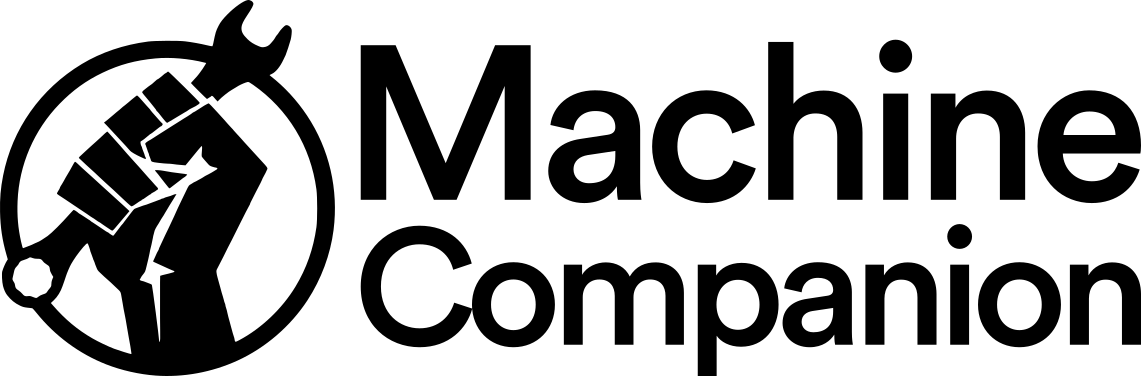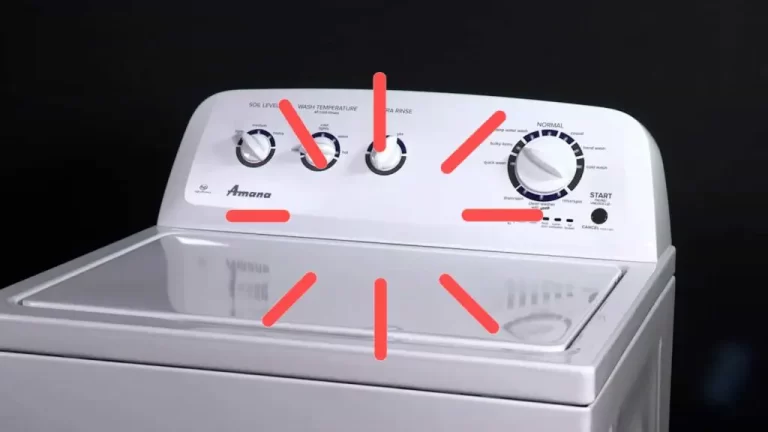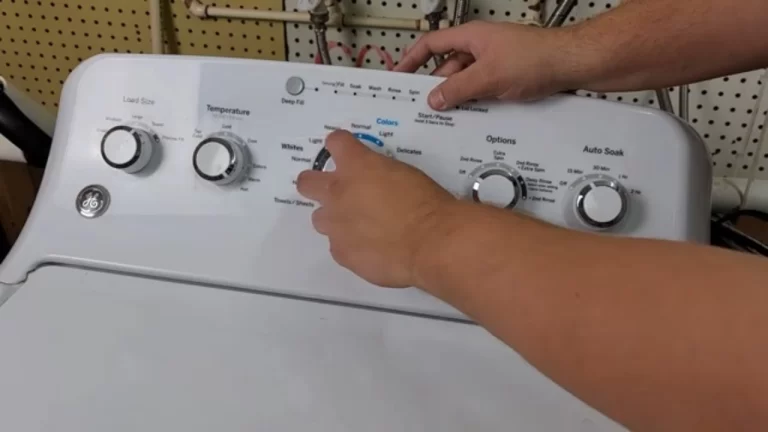Are baffling error codes on your Maytag Centennial Washer disrupting your laundry routine? Don’t fret! Our comprehensive guide will decode the 25 most common error codes for you. By the end of this read, you’ll transition from puzzled to empowered, ready to tackle these washer issues head-on. Let’s unravel these cryptic codes and restore your smooth laundry operations.
Quick Troubleshooting Guide
| Error Code | Issue | Symptoms | Fix |
| F0 | EEPROM Communication Error | Washer not operating correctly | Professional inspection |
| F1 | Control Board Error | Unexpected halts | Replacement of control board |
| F2 | Keypad/User Interface Failure | Irresponsive interface | Check wiring or replace UI |
| F3 | Overflow Condition | Water leakage | Check hose, drain pump, and pressure switch |
| F4 | Pressure Switch Trip | Washer not filling properly | Check hose, clean or replace pressure switch |
| F5 | Temperature Sensor Error | Washer not heating water properly | Replace temperature sensor |
| F6 | Motor Fault | Washer not spinning | Check wiring, replace motor |
| F7 | Door Lock Error | Door not locking | Check lock, replace if needed |
| F8 | Dispenser System Error | Detergent not dispensing | Clean dispenser, replace if needed |
| F9 | Overflow Condition | Water leakage | Check hose, drain pump, and pressure switch |
| F10 | MCU Heat Sink Thermal Trip | Overheating | Reset machine, check MCU |
| F11 | MCU Error | Washer not operating correctly | Reset machine, check MCU and CCU |
| F20 | Water Inlet Problem | Washer not filling | Check hoses, faucets, and pressure switch |
| F21 | Long Drain | Water not draining | Check drain hose and pump |
| F22 | Door Lock Error | Door not locking | Check lock, replace if needed |
| F24 | Water Temperature Sensor Error | Inaccurate water temperature | Reset machine, replace sensor if needed |
| F25 | Drive Motor Tachometer Error | Washer not spinning | Reset machine, check drive motor |
| F26 | Door Switch Error | Door not locking/unlocking | Check door switch, replace if needed |
| F27 | Overflow Condition | Water leakage | Check drain hose and pump |
| F28 | Communication Error | Washer not operating correctly | Reset machine, check CCU and MCU |
| F29 | Door Unlock Error | Door not unlocking | Reset machine, check door lock |
| F30 | Dispenser System Error | Detergent not dispensing | Clean dispenser, replace if needed |
| F31 | MCU Failure | Washer not operating correctly | Reset machine, check MCU |
| F32 | Door Lock System Error | Door not locking | Check door lock, replace if needed |
| F33 | Pump Drive System Error | Water not draining | Check drain pump and hose |
Understanding Washer Error Codes

Error codes are specific signals provided by your washer when it encounters a problem during operation. They serve as the appliance’s way of communicating that something is amiss. These codes are vital for diagnosing issues and are the first step in troubleshooting your Maytag Centennial Washer.
Each error code corresponds to a specific issue, ranging from minor complications like door latch problems to major ones such as motor or control board failures. Understanding these codes is like speaking your washer’s language, helping you identify and fix issues promptly.
Common Error Codes in Maytag Centennial Washer

1. F1 Error Code – Control Board Issue
Issue: This error indicates a potential problem with the washer’s control board. This component is responsible for controlling all operations, and any malfunction can lead to multiple operational issues.
Fix:
- Step 1: Try resetting the appliance by unplugging it, waiting for a minute, and plugging it back in.
- Step 2: If the error persists, the control board may need to be replaced. Contact a professional technician to handle this.
2. F2 Error Code – Stuck Button
Issue: The F2 error code is typically associated with a stuck button on the washer’s user interface. A sticky substance, wear and tear, or a mechanical failure could cause this issue.
Fix:
- Step 1: Inspect all buttons to see if any are stuck.
- Step 2: Attempt to gently unstick the button if possible.
- Step 3: If the issue persists, a professional technician might need to inspect and possibly replace the user interface panel.
3. F3 Error Code – Lid Switch Fault

Issue: The F3 error code usually indicates an issue with the washer’s lid switch, which can prevent the washer from operating if it believes the lid is open.
Fix:
- Step 1: Inspect the lid switch for visible damage.
- Step 2: If damaged, try replacing the switch. For this, you may need to consult the washer’s manual or hire a professional technician.
4. F51 Error Code – Motor Rotor Position Sensor Failure
Issue: The F51 error is usually associated with issues related to the motor or motor control board.
Fix:
- Step 1: Attempt a hard reset of the washer.
- Step 2: If the error continues, it may be best to call a professional technician, as dealing with the motor or control board requires technical expertise.
5. Sd or Sud Error Code – Excessive Suds
Issue: This error code appears when your washer is using too much soap, which can cause excessive suds and affect the washing cycle.
Fix:
- Step 1: Switch to high-efficiency (HE) detergents, which are designed for low water level tubs.
- Step 2: Always use the right amount of detergent as per the manufacturer’s guidelines.
6. F5 Error Code – Water Temperature Sensor Issue
Issue: The F5 error indicates a problem with the water temperature sensor. The sensor could be faulty, or there could be a loose connection.
Fix:
- Step 1: Reset the washer and run a cycle to see if the error repeats.
- Step 2: If the error persists, it’s recommended to call a professional technician to inspect the sensor.
7. F6 Error Code – Motor Tachometer Issue
Issue: This code indicates a problem with the motor tachometer, which measures the motor’s speed. A faulty tachometer could lead to operational issues.
Fix:
- Step 1: Reset the washer.
- Step 2: If the error persists, contact a professional technician to inspect and possibly replace the motor tachometer.
8. F7 Error Code – Door Lock Error
Issue: The F7 error signifies that the door isn’t locking correctly. This could be due to a mechanical failure in the door latch or a software problem in the control board.
Fix:
- Step 1: Ensure that there is no obstruction preventing the door from closing.
- Step 2: Reset the washer.
- Step 3: If the problem persists, a professional might need to replace the door latch or inspect the control board.
9. F8 Error Code – Overflow Condition
Issue: The F8 error code indicates that the washer is overfilling due to a faulty water level sensor or a mechanical problem in the water inlet valve.
Fix:
- Step 1: Check the water inlet valve for any visible damage or leaks.
- Step 2: If the error code continues to display, consult with a professional technician.
10. F9 Error Code – Drain Pump Issue
Issue: This error code is associated with issues in the drain pump. The washer might not be draining properly, leading to longer cycle times or incomplete cycles.
Fix:
- Step 1: Check the drain pump and hose for any clogs or obstructions.
- Step 2: If the error persists, the pump may need to be replaced by a professional.
11. F10 Error Code – Motor Control Unit (MCU) Heat Sink Thermal Trip
Issue: If you get an F10 error, it could be that the heat sink within the Motor Control Unit has become too hot and might not be cooling down properly.
Fix:
- Step 1: Reset the washing machine to see if the error clears.
- Step 2: If the error remains, a professional technician should check the MCU.
12. F11 Error Code – Motor Control Unit (MCU) Error
Issue: The F11 error code indicates an issue with the communication between the Central Control Unit (CCU) and the MCU.
Fix:
- Step 1: Try resetting the machine.
- Step 2: If the problem persists, you should get a professional technician to inspect the MCU and CCU.
13. F20 Error Code – Water Inlet Problem
Issue: If you see an F20 error code, it means there’s an issue with the water supply. The washer may not be filling correctly or at all.
Fix:
- Step 1: Check the hoses to ensure they aren’t kinked or leaking.
- Step 2: Ensure the faucets are open and there’s adequate water pressure.
- Step 3: If the error persists, it could be an issue with the water inlet valve or pressure switch, requiring professional help.
14. F21 Error Code – Long Drain
Issue: The F21 error indicates that the washer is having trouble draining. This could be due to a blockage in the drain system.
Fix:
- Step 1: Check the drain hose for clogs or kinks.
- Step 2: Inspect the drain pump filter and clean it if it’s clogged.
- Step 3: If the problem persists, a professional may need to inspect the drain pump.
15. F22 Error Code – Door Lock Error
Issue: The F22 error code indicates an issue with the door lock mechanism, preventing the washer door from locking properly.
Fix:
- Step 1: Check the door lock for any visible damage or obstructions.
- Step 2: If the error persists, it might need replacing by a professional.
16. F24 Error Code – Water Temperature Sensor Error
Issue: This error code signals that the water temperature sensor is reporting readings out of range. This could be due to a faulty sensor or issues with the wiring.
Fix:
- Step 1: Try resetting the washer to see if the error code clears.
- Step 2: If the error persists, a professional technician may need to replace the water temperature sensor or check the wiring.
17. F25 Error Code – Drive Motor Tachometer Error
Issue: The F25 error code implies there’s an issue with the drive motor tachometer, which could impact the motor’s operation.
Fix:
- Step 1: A simple reset may clear the error.
- Step 2: If the problem continues, it may require professional help to inspect and replace the drive motor or the tachometer.
18. F26 Error Code – Door Switch Error
Issue: This error code indicates a problem with the door switch. It could be due to a faulty switch or an issue with the wiring.
Fix:
- Step 1: Check the door switch for any signs of damage.
- Step 2: If the issue persists after a reset, it could require professional repair or replacement.
19. F27 Error Code – Overflow Condition
Issue: The F27 error code means the washer is detecting an overflow condition. This could be due to a faulty water level pressure switch or a problem with the drain system.
Fix:
- Step 1: Inspect the drain hose and pump for any blockages.
- Step 2: If the error continues, it might need professional inspection and repair.
20. F28 Error Code – Communication Error
Issue: The F28 error code signifies a communication error between the Central Control Unit (CCU) and the Motor Control Unit (MCU).
Fix:
- Step 1: Try a reset to see if it clears the error.
- Step 2: If the error remains, a professional technician should check the CCU and MCU.
21. F29 Error Code – Door Unlock Error
Issue: This error code implies an issue with the door unlocking mechanism. The washer’s control board might be unable to send the signal to unlock the door.
Fix:
- Step 1: Try resetting the washer.
- Step 2: If the error persists, a professional technician might need to inspect the door lock system.
22. F30 Error Code – Dispenser System Error
Issue: The F30 error signifies a problem with the dispenser system. This could be due to a blockage or a mechanical failure.
Fix:
- Step 1: Check the dispenser for any clogs or obstructions.
- Step 2: If the issue continues after a reset, it might require professional repair.
23. F31 Error Code – MCU Failure
Issue: The F31 error code indicates a failure with the Motor Control Unit (MCU). This component controls the washer’s motor, and any issues could lead to the machine not functioning properly.
Fix:
- Step 1: A hard reset may clear the error.
- Step 2: If the problem persists, it may require professional help to inspect and possibly replace the MCU.
24. F32 Error Code – Door Lock System Error
Issue: This error code signifies an issue with the door locking system. This could be due to a faulty door lock switch or issues with the wiring.
Fix:
- Step 1: Check the door lock for any visible damage.
- Step 2: If the error persists after a reset, it might need professional repair or replacement.
25. F33 Error Code – Pump Drive System Error
Issue: The F33 error code indicates an issue with the pump drive system. This could lead to problems with the draining process.
Fix:
- Step 1: Inspect the drain pump and hose for any blockages.
- Step 2: If the problem continues after a reset, a professional may need to inspect the pump drive system.
Troubleshooting Maytag Centennial Washer Error Codes
In many cases, a simple reset can resolve the error codes. Here is a general guide on how to reset your Maytag Centennial Washer:
- Unplug the washer from the power outlet and wait for about 1 minute.
- Plug the washer back into the outlet.
- Open and close the lid six times within 12 seconds to reset the washer.
- Remember to follow the necessary safety measures for troubleshooting your washer. Ensure the washer is unplugged before checking any internal components, and never attempt to disassemble the appliance if you’re not confident about it.
Recognizing the Need for a Professional Technician for Washer

While many issues can be solved at home, certain problems require professional intervention. If your Maytag Centennial Washer displays error codes related to the motor or control board (like F1 or F51), or if the same error persists even after your troubleshooting attempts, it’s best to call a professional.
Attempting to repair complex issues without proper knowledge can lead to further damage and potential safety hazards. Maytag service is always available to assist with serious problems, providing expert solutions to ensure the longevity and optimal performance of your washer.
Enhancing Washer’s Longevity and Performance: Maintenance Tips
Regular maintenance of your Maytag Centennial Washer can prevent many issues from arising. Here are some tips:
- Use the right amount and type of detergent: Excessive or wrong types of detergent can cause problems like the Sud error. Always use high-efficiency (HE) detergents and follow the manufacturer’s guidelines on the quantity.
- Keep the washer clean: Regularly clean the drum and other components to prevent buildup and clogging.
- Inspect the washer: Regularly check for any visible signs of wear and tear, especially in components like the door latch, drum, and hoses.
- Maintenance is a key aspect of keeping your washer running smoothly and can significantly enhance the machine’s lifespan.
FAQs
What should I do first when I see an error code on my Maytag Centennial washer?
Before jumping to conclusions, it’s best to first try resetting the washer by unplugging it, waiting for a minute, and plugging it back in. If the error code persists, refer to the error code list in the user manual or this guide to understand the issue and potential fixes.
When should I call a professional technician to fix the error codes on my Maytag Centennial washer?
If the error code persists after a reset and basic troubleshooting, it’s recommended to call a professional technician. Particularly, issues related to the control board, motor, or any internal component that requires disassembly should be handled by a professional.
Is there a risk of causing more damage if I try to fix the error code myself?
Yes, if you’re not confident in your ability to fix the problem yourself, or if the fix requires disassembling the washer, it’s best to call a professional. Attempting to fix the issue yourself could potentially cause more damage and may even void your warranty.
What type of detergent is best for my Maytag Centennial washer?
It’s recommended to use High-Efficiency (HE) detergents with Maytag Centennial washers. These detergents are designed for low water level tubs and can prevent issues such as excessive suds, which can lead to error codes.
Why does my Maytag Centennial washer take longer to run a cycle?
There could be several reasons why your washer is taking longer to run a cycle. It could be due to using the wrong type of detergent, a blocked filter, or issues with the water supply. Check for any error codes on the display as they can provide more information about the problem.
Conclusion
No longer should cryptic error codes halt your laundry routine. Equipped with this guide, you’re now ready to tackle your Maytag Centennial Washer’s problems head-on, saving time and potential service costs. Remember, some fixes require professional intervention. Always prioritize safety and efficiency when maintaining your household appliances.