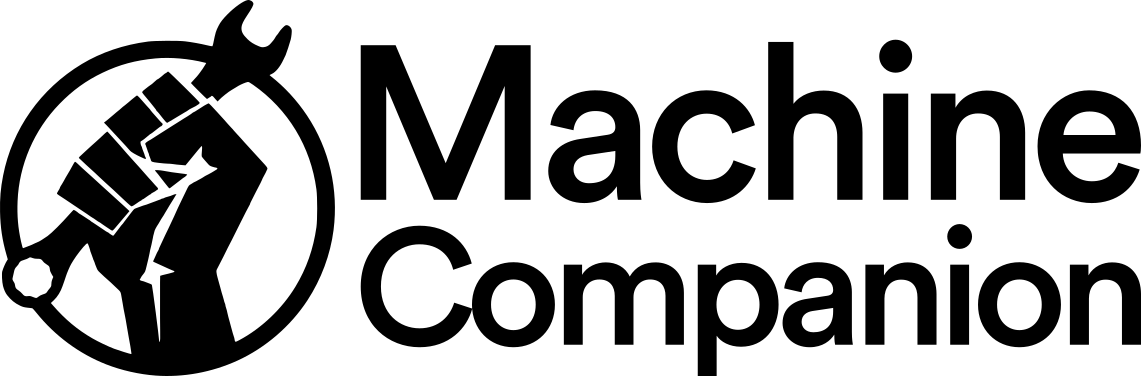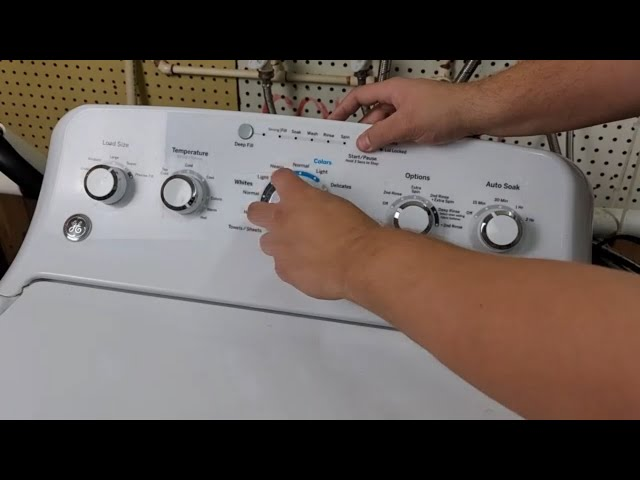Navigating the maze of Maytag washer error codes can be daunting for many homeowners. These codes serve as a built-in troubleshooting system, alerting you to issues affecting your washer’s performance. Understanding these error codes can save you time, money, and the inconvenience of a malfunctioning appliance. This comprehensive guide will demystify these codes, offering potential causes, symptoms, and solutions to keep your Maytag washer running smoothly.
Maytag washer error codes are signals displayed when the machine detects a fault or problem. Each code represents a specific issue like long drain (F02), water inlet problem (F08), or door lock error (F22). Knowing these codes can help troubleshoot and fix common washer issues or indicate when professional repair is needed.
Quick Troubleshooting Guide
| Error Code | Brief Explanation | Symptoms | Potential Fixes |
| F01 | Main Control Unit Failure | Washer won’t start or stops mid-cycle | Check wire connections; replace control unit if necessary |
| F02 | Long Drain | Washer takes more than 8 minutes to drain | Clean the drain pump filter; check for clogs and obstructions in the drain hose |
| F05 | Water Temperature Sensor Error | Incorrect water temperature | Check water temperature sensor and wiring; replace if necessary |
| F06 | Drive Motor Tachometer Error | Washer stops mid-cycle | Check wire connections between drive motor and MCU; replace motor if necessary |
| F07 | Motor Control Unit Error | Washer stops mid-cycle or behaves erratically | Check wire connections between MCU and CCU; replace MCU if necessary |
| F08 | Water Inlet Problem | Incorrect water level or temperature | Check water inlet valve, pressure switch, and flow meter; replace if necessary |
| F09 | Overflow Condition | Washer overflows | Check water inlet valve, pressure switch, drain pump, and CCU; replace if necessary |
| F10 | Motor Control Unit Heat | Overheated motor | Allow washer to cool; check motor and MCU; replace if necessary |
| F11 | Serial Communication Error | Washer stops mid-cycle | Check wire connections between MCU and CCU; replace MCU or CCU if necessary |
| F20 | No Water Detected | Washer doesn’t fill with water or fills with too much/little water | Check water supply, inlet hoses, inlet valve, and pressure switch |
| F21 | Long Drain | Washer takes more than 8 minutes to drain | Clean drain pump filter; check for obstructions; replace drain pump if necessary |
| F22 | Door Lock Error | Door doesn’t lock/unlock properly | Check door lock and wire connections; replace door lock or wire harness if needed |
| F23 | Heater Failure | Water doesn’t heat up or inconsistent temperature | Check heater and wire connections; replace heater or control board if necessary |
| F24 | Water Temperature Sensor Error | Incorrect water temperature | Check water temperature sensor and wiring; replace if necessary |
| F25 | Drive Motor Tachometer Error | Washer stops mid-cycle | Check wire connections between drive motor and MCU; replace motor if necessary |
| F26 | Door Switch Error | Washer doesn’t start | Check door switch and wire connections; replace door switch if necessary |
| F28 | Serial Communication Error | Washer stops mid-cycle | Check wire connections between MCU and CCU; replace MCU or CCU if necessary |
| F29 | Door Unlock Error | Door doesn’t unlock properly | Check door unlock mechanism and wire connections; replace door lock if necessary |
| F30 | Dispenser System Error | Dispenser doesn’t work properly | Check dispenser motor, mechanical linkage, and reed switch; replace if necessary |
Understanding Maytag Washer Error Codes
So, what exactly are these error codes? Think of them as the washer’s way of communicating its health status. When a Maytag washer encounters a problem, it displays an error code on its electronic display. This code corresponds to a specific issue, giving you insight into what might be going wrong.
To find and read the error codes, you will generally need to refer to your specific Maytag Washer model’s manual. Most Maytag washers display error codes prominently on the digital display panel. In case the error code is not immediately visible, the manual will guide you on how to enter diagnostic mode to view them.
Troubleshooting Maytag Washer Problems: Common Error Codes

1. F01 (EEPROM Error)
This error code indicates that the main control board is unable to save or read the program correctly. This issue might require a replacement of the main control board.
Symptoms: The washer fails to complete a cycle.
Possible fix:
- Unplug the washer and check the wire harness connections between the main electronic control board and the user interface control.
- Reconnect any loose wires.
- Replace the wire harness if damaged.
- If the wire harness is okay, you might need to replace the main electronic control board.
2. F02 (Long Drain)
This error code suggests that the washer takes an unusually long time to drain. This could be due to a clogged drain hose or a faulty drain pump.
Symptoms: The washer doesn’t drain properly, takes longer than 8 minutes to drain, or remains filled with water.
Possible fix:
- Check the drain hose for clogs or kinks and straighten or clean if necessary.
- Check the drain pump for obstructions and remove any if found.
- If these steps don’t work, the drain pump may need replacement.
3. F05 (Water Temperature Sensor Error)
This error code indicates an issue with the water temperature sensor circuit. The sensor or its wiring may need to be checked or replaced.
Symptoms: The washer doesn’t fill properly, or displays incorrect water temperature.
Possible fix:
- Unplug the washer and check the water temperature sensor.
- If the wiring is damaged, repair it.
- If the wiring is okay, consider replacing the water temperature sensor.
4. F06 (Drive Motor Tachometer Error)
This error indicates a problem with the motor drive tachometer, which measures the speed of the motor’s rotation. The motor or the wire harness might be defective.
Symptoms: The washer stops mid-cycle.
Possible fix:
- Check the wire harness connections between the motor control board and the drive motor.
- Reconnect any loose wires or replace the wire harness if damaged.
- If the problem persists, you may need to replace the motor control board or drive motor.
5. F07 (Motor Control Unit Error)
This error code signifies an issue with the Motor Control Unit (MCU), which drives the motor according to the selected cycle.
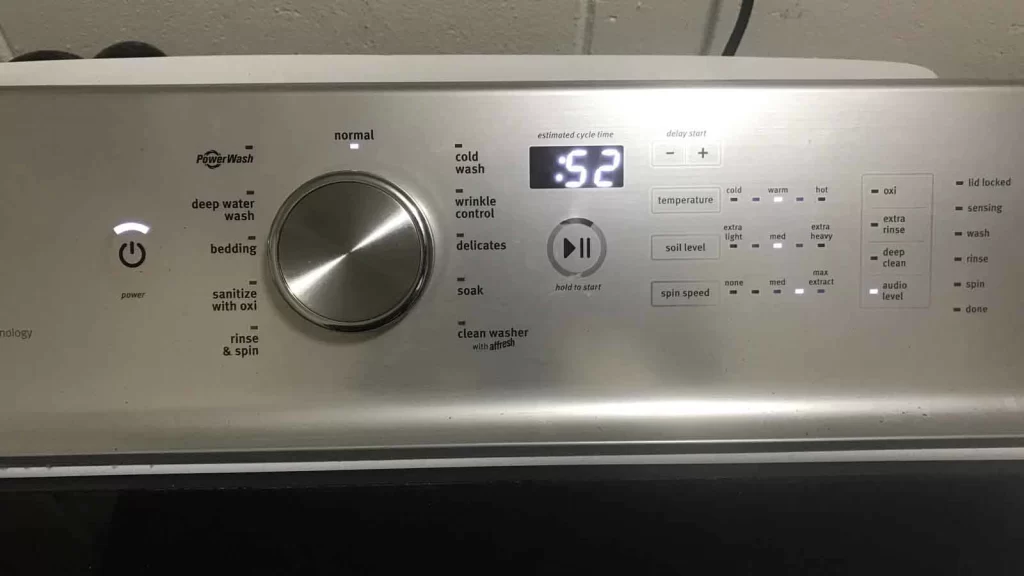
Symptoms: The washer stops unexpectedly during a cycle.
Possible fix:
- Check the wire harness connections between the motor control board and the drive motor.
- Reconnect any loose wires or replace the wire harness if damaged.
- If the problem persists, the motor control unit (MCU) may need to be replaced.
6. F09 (Overflow Condition)
This error occurs when the overflow contact on the pressure switch is closed for over 60 seconds, indicating an overflow condition. This could be due to a faulty water valve, pressure switch, or drain pump.
Symptoms: The washer overfills, leading to water leakage.
Possible fix:
- Check the drain hose and water inlet valve for any clogs or leaks and fix them.
- Inspect the pressure switch or drain pump for any malfunction and replace if necessary.
7. F10 (Motor Control Unit (MCU) Heat Sink Thermal Trip)
If the thermal protector on the MCU gets too hot, it will open the thermal protector on the MCU, indicating an overheated condition.
Symptoms: The washer stops mid-cycle, or you might notice a burning smell.
Possible fix:
- Remove any heavy items from the washer, as overloading can cause overheating.
- Let the washer cool down before trying another cycle.
- If the issue persists, you may need a professional to replace the MCU.
8. F11 (Motor Control Unit (MCU) Communication Error)
This error signifies a communication problem between the Central Control Unit (CCU) and MCU.
Symptoms: The washer stops unexpectedly during a cycle.
Possible fix:
- Check the wire harness connections between the central control unit (CCU) and the MCU.
- Reconnect any loose wires or replace the wire harness if damaged.
- If the problem persists, the MCU or CCU may need to be replaced.
9. F13 (Dispenser Circuit Error)
This error occurs when the dispenser motor is not able to rotate to the desired position.
Symptoms: The dispenser doesn’t work properly, or detergent/softener remains in the dispenser at the end of the cycle.
Possible fix:
- Check the dispenser motor and the mechanical linkage for any damage.
- Inspect the reed switch and replace any faulty components.
10. F15 (Motor Control Unit (MCU) Error)
This error occurs when the MCU cannot determine the lid switch status, which signals whether the lid is closed or not.
Symptoms: The lid doesn’t lock or unlock properly.
Possible fix:
- Inspect the lid switch for any damage.
- If damaged, replace the lid switch.
- If the switch is okay, check the wire connections.
- If the issue continues, consult a professional.
11. F20 (No Water Detected Entering Machine or Pressure Switch Trip Not Detected)
This error code indicates that the washer isn’t filling with water as expected or the pressure switch isn’t detecting the water level correctly.
Symptoms: The washer doesn’t fill with water, or fills with either too little or too much water.
Possible fix:
- Verify that both hot and cold water faucets are fully open.
- Check the water inlet hoses for kinks or clogs and fix if necessary.
- Inspect the water inlet valve and pressure switch, replace if faulty.
12. F21 (Long Drain)
Similar to F02, this error code indicates that the washer isn’t draining properly, likely due to a clogged drain pump filter or a drain pump failure.
Symptoms: The washer takes more than 8 minutes to drain.
Possible fix:
- Clean the drain pump filter.
- Inspect the drain pump for any obstruction and remove if found.
- If the issue persists, the drain pump might need replacement.
13. F22 (Door Lock Error)
This code indicates that the washer’s door lock mechanism is experiencing issues. The door might not be able to lock or unlock properly.
Symptoms: The washer’s door doesn’t lock or unlock properly.
Possible fix:
- Check the door lock for any debris or damage and clean or replace as necessary.
- Inspect the wire harness connections between the door lock assembly and the control board.
- Reconnect any loose wires or replace the wire harness if damaged.
- If the problem continues, the door lock assembly or control board may need to be replaced.
14. F23 (Heater Failure)
This error code signifies that the heater within the washer isn’t working correctly.
Symptoms: The washer doesn’t heat water or the water temperature is inconsistent.
Possible fix:
- Check the heater for any damage.
- Inspect the wire connections.
- If the heater and connections are okay, the issue might be with the control board.
15. F24 (Water Temperature Sensor Error)
Similar to F05, this error code indicates an issue with the water temperature sensor or its wiring.
Symptoms: The washer doesn’t fill properly or displays incorrect water temperature.
Possible fix:
- Check the water temperature sensor and its wiring.
- Repair or replace the wiring if damaged.
- If the wiring is okay, replace the water temperature sensor.
16. F25 (Drive Motor Tachometer Error)
Similar to F06, this error suggests an issue with the drive motor tachometer, indicating that the Central Control Unit (CCU) is not receiving data from the tachometer.
Symptoms: The washer stops mid-cycle.
Possible fix:
- Check the wire harness connections between the drive motor and the motor control unit (MCU).
- Reconnect any loose wires or replace the wire harness if damaged.
- If the problem persists, the drive motor or the MCU may need replacement.
17. F26 (Door Switch Error)
This error code is displayed when there’s an issue with the door switch. The door switch informs the machine when the door is properly closed and safe to start the cycle.
Symptoms: The washer doesn’t start, even when the door seems to be closed.
Possible fix:
- Check the door switch for any damage.
- If damaged, replace the door switch.
- If the switch is okay, check the wire connections.
- If the issue continues, consult a professional.
18. F28 (Serial Communication Error)
This error code indicates that there’s a communication problem between the Central Control Unit (CCU) and the Motor Control Unit (MCU).
Symptoms: The washer stops unexpectedly during a cycle.
Possible fix:
- Check the wire harness connections between the CCU and the MCU.
- Reconnect any loose wires or replace the wire harness if damaged.
- If the problem persists, the MCU or CCU may need to be replaced.
19. F29 (Door Unlock Error)
This error code means the door unlock mechanism is malfunctioning.
Symptoms: The washer’s door doesn’t unlock properly.
Possible fix:
- Inspect the door unlock mechanism for any damage and replace if necessary.
- Check the wire harness connections.
- Reconnect any loose wires or replace the wire harness if damaged.
- If the problem continues, the door lock assembly may need replacement.
20. F30 (Dispenser System Error)
This error indicates a problem with the dispenser system. The dispenser motor may not be able to move to the desired position.
Symptoms: The dispenser doesn’t work properly, or detergent/softener remains in the dispenser at the end of the cycle.
Possible fix:
- Check the dispenser motor and the mechanical linkage for any damage.
- Inspect the reed switch and replace any faulty components.
Preventive Measures and Regular Maintenance
Preventing these issues from arising in the first place is always better than fixing them. Here are some tips to help you avoid encountering these error codes:
- Proper Use: Make sure to load your washer correctly according to the instructions given in the user manual. Overloading can cause many problems, including inefficient cleaning, excessive noise, and even component damage.
- Regular Inspection: Check your washer’s components regularly, especially the hoses. Look for any signs of wear and tear, and replace any damaged parts promptly. It’s a good idea to replace the hoses every five years, even if there’s no visible damage.
- Cleaning: Clean your washer regularly, especially the drum and the dispensers, to prevent buildup that could clog the drain system. You can run an empty cycle with hot water and a washing machine cleaner to help maintain your machine.
- Proper Detergent: Always use a high-efficiency (HE) detergent with your Maytag washer. Non-HE detergents can create too many suds, which can lead to residue buildup in the drum and dispensers, resulting in several error codes.
Maytag Washer’s Self-Diagnosis Feature

Many Maytag washers are equipped with a self-diagnosis feature that helps in identifying any issues with the washer. This system triggers error codes whenever it detects a fault. It’s essential to familiarize yourself with these codes to troubleshoot effectively and keep your washer running optimally.
When to Seek Professional Help
While many of these issues can be addressed with some basic troubleshooting, some problems require professional assistance. If you’ve attempted to solve the issue and the error code persists, or if you’re not comfortable doing these steps yourself, it’s best to contact a professional technician. Regular maintenance and servicing by a professional can also help prevent issues from developing in the first place, extending the life of your washer.
FAQs
What should I do if my Maytag washer displays an error code not listed in the manual or this guide?
While this guide and your washer’s manual cover the most common error codes, there might be some less common ones not listed. If you encounter an unfamiliar error code, it’s recommended to contact Maytag’s customer service or a professional appliance repair service for assistance.
My Maytag washer is showing an error code but seems to be functioning normally. What should I do?
Sometimes, a minor glitch can cause an error code to display even if there’s no issue with your washer. First, try unplugging the washer for about 1 minute to reset the electronics. If the error code still appears after you plug it back in and run a cycle, there might be an underlying issue that needs to be addressed.
How can I prevent error codes from appearing on my Maytag washer?
Regular maintenance and correct usage are the best ways to prevent error codes. This includes not overloading the washer, using the correct type and amount of detergent, regularly checking for and removing any obstructions or buildup, and inspecting hoses and connections for any signs of wear or damage.
Can using non-HE detergent in my Maytag washer cause error codes?
Yes, using non-HE (high efficiency) detergent can create too many suds, which can lead to residue buildup in the drum and dispensers. This buildup can trigger several error codes related to water and detergent problems. Always use HE detergent in your Maytag washer to prevent this issue.
I’ve tried troubleshooting the error code on my Maytag washer, but it’s still not working. What should I do next?
If you’ve tried the recommended fixes for an error code and the washer still isn’t working correctly, it’s time to call in a professional. Some issues, particularly those related to the washer’s internal components, require specialized tools and knowledge to address properly and safely. Contact Maytag’s customer service or a professional appliance repair service for further assistance.
Conclusion
A well-maintained washing machine is key to efficient and hassle-free laundry. Understanding Maytag washer error codes and their solutions can help you troubleshoot effectively when problems arise. However, when in doubt, always consult a professional to ensure the longevity and efficient performance of your Maytag washer. Regular maintenance and correct usage habits can go a long way in preventing these issues and ensuring a smooth laundry experience.