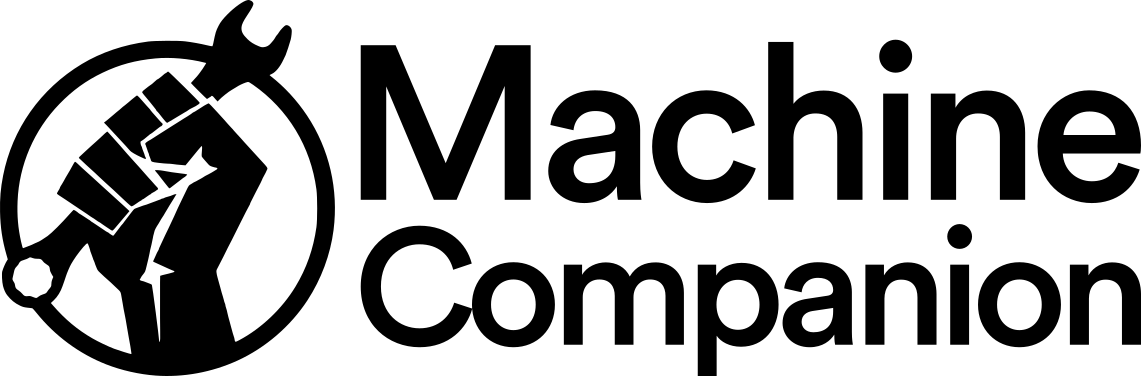If you own a Samsung refrigerator, one important yet often overlooked feature is the refrigerator filter. Regular filter resets are crucial to maintaining the quality of your refrigerator’s water and ice dispenser. This comprehensive guide aims to explore the ins and outs of a Samsung Refrigerator Filter Reset and filter maintenance, enhancing your refrigerator’s lifespan and overall efficiency.
Samsung refrigerator filter reset involves replacing the old filter with a new one and resetting the filter indicator light. It’s done every 6 months or after filtering 300 gallons of water. The process includes locating the filter, removing the old one, installing a new filter, and holding the “Ice Type/Water” button for about 3 seconds to reset the filter indicator light.
The Importance of the Refrigerator Filter

The refrigerator filter plays a pivotal role in ensuring the water you consume from your refrigerator is clean and healthy. Particularly for Samsung Fridge Models, these filters remove impurities from the water supply, such as chlorine, heavy metals, and microbial cysts. These contaminants can adversely affect the taste and odor of your water and ice.
Moreover, the Filter Light Indicator on your Samsung refrigerator provides a handy signal when it’s time to change and reset your filter, typically after every six months of use or every 300 gallons of water filtered.
Interesting Read: Samsung refrigerator ice maker reset
Benefits of Regular Filter Reset

By regularly resetting your Samsung refrigerator’s filter, you are not just ensuring a steady supply of cleaner, tastier water and ice. You’re also taking proactive steps to:
- Enhance “Refrigerator Efficiency”: A clean filter ensures smooth water flow and reduces the strain on the refrigerator’s dispensing system.
- Extend your “Refrigerator Filter Lifespan”: Regular resets help maintain the filter’s efficiency, leading to less frequent replacement needs.
- Address “Health Implications of Fridge Filters”: With a regularly reset filter, you minimize the risk of consuming water contaminated with potentially harmful substances.
Understanding Filter Reset Frequency
Samsung’s Manufacturer’s Guidelines suggest resetting your refrigerator filter approximately every six months or after 300 gallons of usage. However, several factors might necessitate more frequent resets, such as the number of people in the household, the local water quality, and the amount of water consumed daily.
Guide to “Samsung Refrigerator Filter Reset”
Resetting your Samsung refrigerator filter is a relatively straightforward process. Here’s how:
- Locate the water filter cover on the upper right-hand corner of your refrigerator’s interior.
- Remove the old filter by turning it counter-clockwise.
- Insert the new filter into the housing and turn it clockwise until it locks.
- Press and hold the “Ice Type/Water” button for 3 seconds to reset the filter indicator light.
- Remember, models may vary, so it’s always best to check the user manual for model-specific instructions.
1. Detailed Guide to Samsung French Door Refrigerator (RF28R7201SR) Filter Reset

Resetting the filter on your Samsung French Door Refrigerator (RF28R7201SR) can be done in a few easy steps:
Step 1: Locate the Filter
First, locate the water filter cover in the upper right-hand corner inside the refrigerator.
Step 2: Open the Filter Housing
Open the filter housing by gently turning the filter cover to the left. This will expose the filter that is currently in use.
Step 3: Remove the Old Filter
Next, carefully grasp the filter and slowly twist it to the left. You will feel it loosen from the housing. Once it is loose, pull it out and dispose of it properly.
Step 4: Install the New Filter
Unpack your new Samsung water filter and remove the protective cap that covers the o-rings. Then, insert the new filter into the housing. Align it with the housing and slowly twist to the right. It should easily glide into place. Keep turning until it locks into position.
Step 5: Reset the Filter Indicator Light
On your Samsung RF28R7201SR model, you will find the control panel located on the fridge’s exterior. Here, you can see the filter indicator light. After replacing the filter, press and hold the “Alarm” button for about 3 seconds to reset the filter indicator light.
Step 6: Flush the New Filter
Once you have successfully installed and reset the filter, it is crucial to flush it. Dispense around 3 gallons of water to get rid of any air and contaminants in the system, improving the taste of your water and ice.
Step 7: Verify Reset
Check to confirm that your filter indicator light is no longer lit. This means you have successfully reset your filter, and your refrigerator is ready to provide you with clean, fresh water and ice once more.
By following these simple steps, you can successfully reset the filter on your Samsung French Door Refrigerator (RF28R7201SR). Remember to refer to your specific refrigerator’s user manual for the most accurate instructions.
2. Samsung Side-by-Side Refrigerator Filter Reset (RS25J500DSR)
Step 1: Locate the water filter housing on the bottom right corner of the refrigerator.
Step 2: Turn the old filter quarter-turn counterclockwise and pull it out.
Step 3: Insert the new filter and turn it quarter-turn clockwise until it locks into place.
Step 4: To reset the filter indicator, press the “Ice Type (Filter Reset)” button and hold for 3 seconds. The indicator light should turn off.
Step 5: After the replacement, flush approximately 3 gallons of water through the filter before use.
3. Samsung 4-Door Flex Refrigerator Filter Reset (RF28K9380SR)

Step 1: The filter is located inside the refrigerator on the right-hand side.
Step 2: Open the water filter housing by turning it counterclockwise, then pull out the old filter.
Step 3: Install the new filter and turn it clockwise to lock it into place.
Step 4: On the control panel, press and hold the “Ice Type/Water” and “Crushed/Hold 3 sec for Filter Reset” buttons for about 3 seconds to reset the filter indicator light.
Step 5: Flush about 3 gallons of water through your new filter to prepare it for use.
4. Samsung Bottom Freezer Refrigerator Filter Reset (RB215LASH)
Step 1: Locate the filter on the interior ceiling in the right-hand corner.
Step 2: Turn the old filter quarter-turn counterclockwise, and it should release.
Step 3: Put in the new filter and turn it quarter-turn clockwise until it snaps into place.
Step 4: To reset the filter indicator, press the “Power Freeze” and “Power Cool” buttons at the same time for about 3 seconds.
Step 5: Remember to flush approximately 3 gallons of water through the filter before usage.
Troubleshooting Fridge Filter Issues
Occasionally, you might encounter a few issues during your filter reset.
- If your “Filter Light Indicator” doesn’t reset post-replacement, try unplugging the refrigerator for a minute before plugging it back in.
- In case your refrigerator doesn’t recognize the new filter, ensure you’ve installed an original Samsung filter, as generic filters may cause compatibility issues.
- If your water or ice tastes or smells different after a reset, it could be due to air bubbles trapped in the new filter. Dispense a few gallons of water to flush out the system.
Tips for Effective “Filter Maintenance”
Aside from regular filter resets, other maintenance habits can enhance your filter’s effectiveness:
- Check your filter periodically for any signs of damage or wear.
- Only use original Samsung filters to ensure compatibility and quality.
- Store your spare filters in a clean, dry place to prevent contamination.
FAQS
Why do I need to reset my Samsung refrigerator filter?
Resetting your refrigerator filter involves replacing the old filter with a new one. This is necessary because over time, the filter will collect and hold various impurities from your water. If it’s not replaced, these impurities can clog the filter, reducing its effectiveness and potentially allowing contaminants to pass through into your drinking water.
How often should I reset my Samsung refrigerator filter?
Most Samsung refrigerator models suggest a filter reset (i.e., a filter replacement) every six months or after filtering approximately 300 gallons of water. However, this may vary depending on your specific refrigerator model, the quality of your local tap water, and your household’s water consumption level.
How do I know when it’s time to reset my Samsung refrigerator filter?
Samsung refrigerators are equipped with a filter indicator light on their display panel. This light will change color or start blinking to signal when it’s time for a filter reset. The guidelines vary by model, but generally, a red or orange light indicates the need for a filter change.
Can I use a non-Samsung water filter in my Samsung refrigerator?
While non-Samsung or generic filters may fit in your Samsung refrigerator, they may not provide the same level of filtration and efficiency. Using non-Samsung filters may also void any warranty you have on your refrigerator. It’s recommended to use Samsung-approved filters for optimal performance and to maintain your warranty.
What should I do if my water tastes or smells different after resetting the filter?
After a filter reset, it’s essential to flush the system by dispensing and disposing of around 3 gallons of water. If, after flushing, the water still tastes or smells different, it could be due to a faulty filter or other issues with your water supply. If this happens, it’s best to contact Samsung’s customer support for further assistance.
Conclusion
Regular Samsung Refrigerator Filter Resets are crucial for maintaining your refrigerator’s water and ice quality, extending your appliance’s lifespan, and ensuring your family’s health. By understanding the process and the importance of regular maintenance, you can continue enjoying fresh, clean water from your Samsung refrigerator.