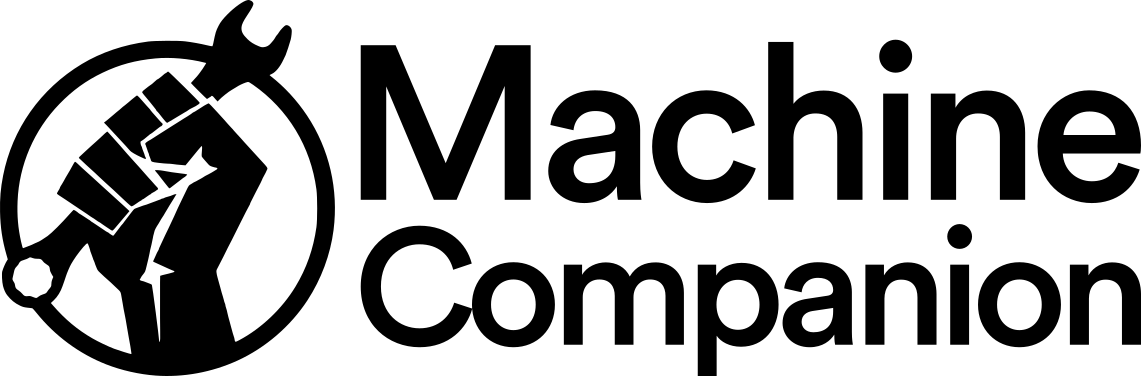Keeping your Samsung refrigerator’s water filter in top shape is the secret to enjoying clean, safe drinking water every day. Whether you’re a DIY enthusiast or a busy homeowner, resetting your water filter is simpler than you might think. This guide will walk you through the simple steps of resetting the water filter in your Samsung refrigerator, ensuring you have fresh and clean water at all times.
To reset the water filter on your Samsung refrigerator, locate the ‘Ice Type’ and ‘Child Lock’ buttons on your fridge’s display panel. Press both buttons simultaneously for about three seconds until the indicator light turns off. Always consult your user manual for exact instructions.
Understanding the Role of Water Filters

Water filters in your Samsung refrigerator serve a critical purpose. They work tirelessly to filter out any contaminants that might be present in your tap water before it reaches your glass. These filters can remove several contaminants like chlorine, lead, mercury, and other particulates, thereby greatly improving water quality and safety. The Environmental Protection Agency (EPA) states that consuming unfiltered or contaminated water can lead to numerous health problems, emphasizing the importance of a properly functioning water filter.
Significance of the Water Filter Indicator
Your Samsung refrigerator comes equipped with a water filter indicator. This small, yet powerful feature acts as a barometer for the lifespan of your water filter, showing you exactly when a filter change is due. The indicator usually changes color or displays a symbol to alert you – ensuring you don’t overlook this crucial maintenance task.
Guide on When to Reset Your Samsung Refrigerator’s Water Filter
The water filter indicator on your Samsung refrigerator is an extremely valuable tool that helps ensure the quality and safety of your drinking water. This smart feature is designed to keep track of the filter’s lifespan based on the time passed since the last reset. It’s like a helpful reminder that tells you when it’s time for a filter change.
When the water filter in your Samsung refrigerator is nearing the end of its lifespan – typically around six months – the water filter indicator changes color or shows a symbol (this could be different depending on your specific model). It acts as a visual prompt reminding you to replace the filter. Without this indicator, you might lose track of when you last replaced the filter, which could lead to an overused filter that doesn’t function effectively.
Ignoring the water filter indicator or not resetting it after a filter change can result in reduced water quality. Over time, the filter becomes less efficient at trapping and removing contaminants from your water, which means you might end up consuming impure water without realizing it.
So, the water filter indicator is not just a simple light or symbol on your fridge – it’s a key component in maintaining the efficiency of your refrigerator’s filtration system, helping ensure that the water you drink is clean and safe. It’s also a tool that assists you in timely maintenance, which can prolong the overall life of your Samsung refrigerator.
Remember, it’s not just about replacing the filter, but also resetting the indicator so it can accurately monitor the filter’s lifespan. Both actions are key to maintaining optimal refrigerator performance and ensuring the best water quality.
Check Out: Samsung refrigerator not making ice but water works
Step-by-Step Process of Resetting Your Water Filter

Here’s a simple, step-by-step process to reset your Samsung refrigerator’s water filter:
Before starting the process, it’s essential to have a new water filter ready for installation if your existing one is due for a change. You can buy these from any authorized dealer, ensuring it’s the right model for your refrigerator.
Interesting Read: Samsung refrigerator ice maker reset
- Identify the filter location: In most Samsung refrigerator models, the water filter is located inside the fridge compartment, on the right-hand side, at the top right corner. In other models, it could be at the bottom, or even in the middle. Be sure to consult your specific model’s user manual if you have trouble locating it.
- Remove the old filter: Turn off the water supply to ensure no water leaks out during the process. To remove the old filter, turn it counter-clockwise (if it’s in a locked position), until it releases. Gently pull the filter out. Some water spillage may occur, so have a towel handy.
- Install the new filter: Unpackage your new water filter. Insert the new filter into the housing in the refrigerator, push it up slightly and rotate it clockwise until it locks into place.
- Turn on the water supply: Once the new filter is installed, turn the water supply back on.
- Flush the new filter: It’s important to flush the new filter to remove any carbon residue from its surface. To do this, run water through the dispenser until the water runs clear (usually, around 3-5 gallons).
- Reset the filter indicator light: Now, you’ll need to reset the filter indicator light to start the next 6-month cycle until your next filter change. The process varies between models, but for many Samsung refrigerators, you can reset the light by pressing the ‘Ice Type’ and ‘Child Lock’ buttons simultaneously and holding them for about 3 seconds. The indicator light should then turn off, signaling that the system has been reset.
- Check for leaks: After resetting the indicator, it’s good practice to check for any leaks. Look around the filter area and the water dispenser to ensure everything is dry.
Remember, it’s always a good idea to consult your Samsung refrigerator’s user manual for specific instructions related to your model. If you face any trouble, don’t hesitate to reach out to Samsung’s customer service.
Troubleshooting Common Water Filter Issues
1. Filter Indicator Doesn’t Reset
Sometimes, after replacing the filter, the filter indicator doesn’t reset. First, try the reset process again by pressing the designated buttons on your Samsung refrigerator for about 3 seconds. If the indicator still doesn’t reset, unplug the fridge, wait for a few minutes, then plug it back in to restart the system. If the issue persists, contact Samsung’s customer service for further assistance.
2. Water Filter is Stuck
In some cases, the water filter can get stuck and become difficult to remove. If you’re unable to turn it or pull it out, don’t force it as this could cause damage. Instead, try gently wiggling the filter while pulling it down, or turn it slightly while pulling. If it’s still stuck, it’s recommended to contact a professional to avoid damaging the fridge.
3. Water Leaks after Replacing the Filter
If water is leaking from the filter area after replacement, check to make sure the filter is correctly installed and firmly in place. Also, ensure that the filter is the right model for your refrigerator. If the filter is not a correct match, it may not seal correctly, leading to leaks. If the correct filter is properly installed and still leaks, the housing might be damaged and you might need professional help to resolve the issue.
4. Decrease in Water Flow
If you notice a decrease in the flow of water from your dispenser after replacing the filter, it could be due to air trapped in the system. Try running water through the dispenser for about 5 minutes to clear any air. If the water flow is still slow, check if the water supply valve is fully open. If the problem continues, there might be an issue with the water line or dispenser, and you should consider reaching out to a professional.
5. Turbidity or Strange Taste in Water
If the water from the dispenser appears cloudy or has a strange taste even after replacing the filter, it might be due to some residue or carbon dust from the new filter. Try flushing the system by running water through the dispenser until the water runs clear (usually 3-5 gallons). If the issue persists, the water supply might be the problem and you may need to consider a whole-house water treatment system.
Tips to Maintain and Extend the Life of Your Water Filter

- Regular Flushing: Just after installing a new filter, you should run water through it for about 5 minutes to clear any residue or carbon dust from the filter. Even beyond the initial installation, regular flushing can help maintain filter efficiency.
- Monitor Filter Usage: If your household uses a large volume of water from the refrigerator’s dispenser, you may need to replace the filter more frequently. By keeping an eye on water usage, you can better determine when it’s time for a change.
- Keep Track of Replacement Schedule: Mark your calendar or set a reminder on your phone for when it’s time to replace the filter. While the indicator light on the fridge is helpful, it’s always good to have a backup reminder.
- Correct Installation: Ensure that the water filter is correctly installed. Incorrect installation could lead to leaks or less effective filtration.
- Use Authentic Filters: Always use Samsung-certified filters. Third-party filters may not fit properly, might not be as effective at filtering out contaminants, and could potentially harm the refrigerator system.
- Inspect Regularly: Regularly inspect the water filter and its surrounding area for any leaks, unusual noises, or other signs of damage. Early detection can prevent bigger issues down the line.
- Maintain Optimal Refrigerator Conditions: Ensure the refrigerator is operating at its optimal temperature and is not overfilled. Overfilling the refrigerator can strain the compressor and affect overall performance, including water filtration.
- Clean the Dispenser: Regularly clean the water dispenser area to prevent any bacterial growth that might contaminate the filtered water.
FAQs
What contaminants does the Samsung refrigerator water filter remove?
The water filter in your Samsung refrigerator is designed to remove a range of contaminants, such as chlorine, lead, mercury, microbial cysts, and certain pharmaceuticals. However, the specific contaminants filtered can vary by model and filter type.
Why does the water taste different after I changed the filter?
When you install a new filter, there may be some residual carbon dust or air trapped in the filter, which can alter the taste of the water. Running water through the filter for about 5 minutes or until the water runs clear should resolve this.
Can I use any water filter in my Samsung refrigerator?
It’s highly recommended to use Samsung-certified filters for your Samsung refrigerator. While third-party filters may fit, they might not be as effective at filtering out contaminants and could potentially harm the refrigerator system. Always check the user manual for the specific filter model required for your refrigerator.
What happens if I don’t change my Samsung refrigerator’s water filter?
Over time, the filter’s effectiveness in removing contaminants decreases, and it may become clogged, reducing water flow. This can lead to unfiltered water or cause strain on the refrigerator’s system. Regularly changing your water filter ensures you always have clean, safe drinking water.
Is it necessary to flush the water filter after installation?
Yes, it’s crucial to flush the water filter after installation. This helps remove any carbon residue from the filter’s surface and clears any trapped air, ensuring you get clean, good-tasting water from your dispenser.
Conclusion
You’ve just mastered the art of resetting your Samsung refrigerator’s water filter! With these easy steps, maintaining a healthy and pure water supply is now effortlessly within your reach. Remember, regular maintenance and prompt reset of your water filter not only ensures the safety of your drinking water but also extends the longevity of your beloved refrigerator. Now, you can enjoy refreshing, clean water straight from your fridge any time of the day. Happy hydrating!