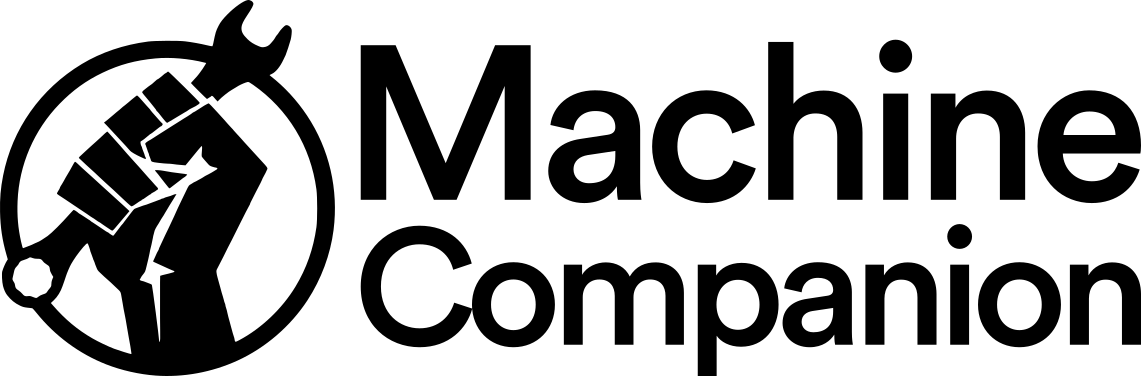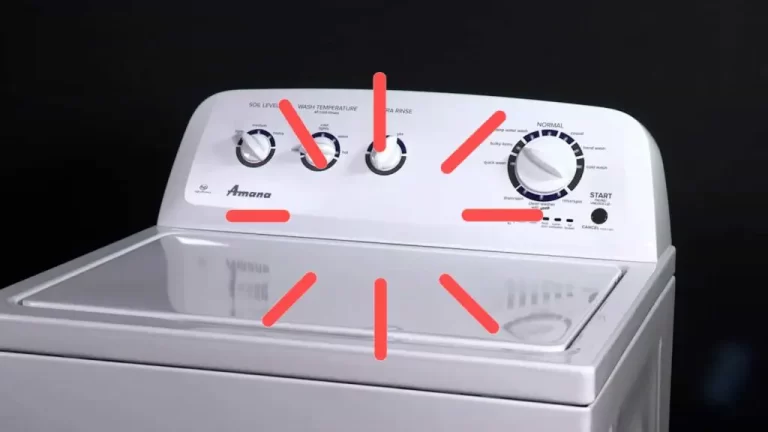Amana, a widely recognized brand in the home appliance industry, offers a wide array of quality products, including their reliable and efficient washing machines. As with any technologically advanced appliance, you may encounter error codes on your Amana washer’s digital display.
These codes serve as diagnostic tools, helping you identify potential issues and perform necessary troubleshooting. This guide will provide comprehensive insights into the world of Amana washer error codes, enabling you to keep your washer functioning at its best.
Amana washer error codes are diagnostic signals displayed on your washer to indicate specific problems. These range from water fill issues (E22), drain pump errors (E23), to control board failures (F1), each pointing to distinct malfunctions. Properly identifying and addressing these codes can prevent further damage and improve your washer’s longevity.
Quick Troubleshooting Guide
| Error Code | Issue | Symptoms | Fixes |
| E22 | Water Fill Issue | Washer does not fill properly or overfills | Check water faucets, inspect inlet hoses, check home’s water pressure |
| E23 | Drain Pump Error | Washer does not drain properly or completely | Inspect drain hose, check drain pump |
| LE | Motor Error | Washer stops mid-cycle, doesn’t spin properly | Allow washer to cool down, professional inspection if persists |
| OE | Overflow Error | Water is leaking, drum is overfilled | Turn off water supply, professional inspection |
| IE | Inlet Error | Washer doesn’t fill up with water | Ensure faucets are fully open, inspect hoses and filters |
| dE | Door Error | Washer door doesn’t close properly, washer doesn’t start | Ensure no obstruction, professional inspection if persists |
| UE | Unbalanced Error | Washer is shaking excessively, making noise | Redistribute clothes, professional inspection if persists |
| FE | Fill Error | Washer is overfilled with water | Check inlet valve and water supply, professional inspection if persists |
| PE | Pressure Sensor Error | Washer is either filling up too much or too little | Professional service needed |
| E1 | Thermistor Error | Washer is not heating up properly | Professional service needed |
| E2 | Jammed Key | A key on the control panel is unresponsive | Attempt to unjam the key, professional service if persists |
| E3 | Motor Not Running | Washer is not spinning or agitating | Restart the washer, professional service if persists |
| F1 | Control Board Failure | Washer stops mid-cycle, doesn’t respond to inputs | Reset the control board, professional service if persists |
| F2 | Drain Pump Issue | Washer unable to drain properly | Check drain hose, professional inspection of drain pump if persists |
| F3 | Lid Switch Failure | Washer doesn’t start, or it stops mid-cycle | Ensure no obstruction, professional inspection if persists |
| F5 | Water Temperature Sensor Issue | Washer uses the wrong water temperature | Professional service needed |
| F9 | Overflow Condition | Washer is overfilled with water | Inspect inlet valve, professional inspection of water level sensor if persists |
Understanding Amana Washer Error Codes
Understanding error codes is the first step in troubleshooting your Amana washer. These codes, usually displayed on the washer’s control panel, provide valuable insights into potential machine issues.
Each unique code corresponds to a specific problem, ranging from minor complications that you can fix at home to more complex issues requiring professional assistance.
The importance of these error codes cannot be overstated. They not only prevent minor issues from escalating into major problems but also ensure the longevity and efficient functioning of your washer. This guide will help you decipher common Amana washer errors, guiding you towards a swift resolution.
Comprehensive Amana Washing Machine Error Code List
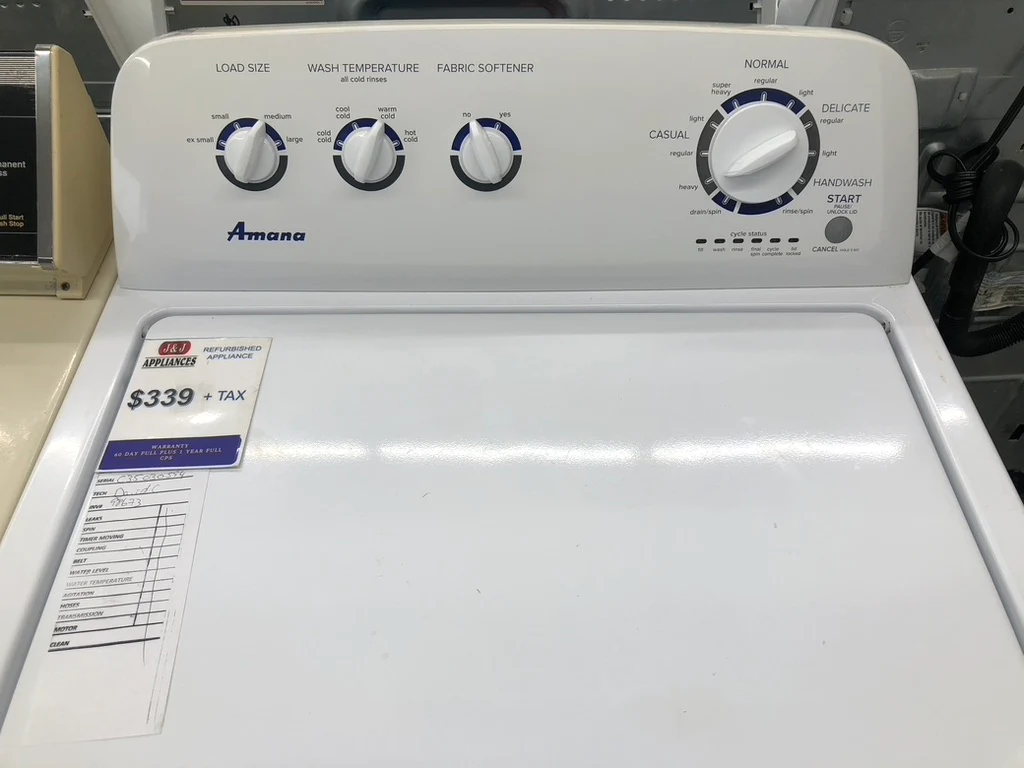
Amana washing machines may display a variety of error codes. Here are a few of the most common ones:
1. ‘nd’ – Drainage Issue
Issue: This code is a signal from the washer that it’s unable to effectively drain the water out of the drum, potentially due to a blockage or pump failure.
Symptoms: The drum of the washer remains full of water and doesn’t drain despite attempts to run the drain cycle.
Fixes:
- Inspect the drain hose for blockages, such as small clothing items or debris, and remove them.
- Inspect the drain pump for any visible clogs or damage. If found, professional repair or replacement may be necessary.
2. ‘nf’ – No Fill
Issue: This error code represents a problem with the washer’s ability to fill itself with water. It could be due to blocked water inlet valves or a disruption in your home’s water supply.
Symptoms: The washer doesn’t fill with water or fills very slowly.
Fixes:
- Ensure your home’s water supply is functioning properly by checking other water-based appliances.
- Check the water inlet valve on the washer for clogs or damage, which could impede the flow of water.
3. ‘dc’ – Unbalanced Load
Issue: This code indicates an unbalanced load within the washer’s drum, usually due to unequal distribution of clothes, which can affect the spin cycle and put strain on the motor.
Symptoms: The washer makes excessive noise during the spin cycle and struggles to spin effectively.
Fixes:
- Open the washer and rearrange your laundry inside the drum to ensure an even distribution.
- Check if the washer is level using a spirit level. Adjust the feet of the washer if necessary.
4. ‘UC’ – Unbalanced Load, Cycle Paused
Issue: This code indicates a severe imbalance in the washer’s load, causing the washing machine to automatically pause the cycle in order to protect the motor and other components from damage.
Symptoms: The washer abruptly pauses mid-cycle, and it does not resume the spin cycle.
Fixes:
- Open the washer, remove some items, and rearrange the remaining clothes more evenly in the drum.
- Use a spirit level to check if the washer is perfectly level on the ground. Adjust the feet if necessary.
5. ‘lo’ – Door Unlock Error
Issue: This code signifies a problem with the door lock mechanism that prevents the door from unlocking at the end of the cycle.
Symptoms: The washer door remains locked and refuses to open after the cycle has ended.
Fixes:
- Disconnect the washer from the power source and wait a few minutes before trying to open the door again.
- If the issue persists, a professional may need to replace the door lock mechanism.
6. ‘LE’ – Motor Error
Issue: This code represents a mechanical issue with the washer’s motor. The motor may have overheated, there could be a loose wiring connection, or the motor could be malfunctioning.
Symptoms: The washer abruptly stops working mid-cycle, doesn’t spin properly, or not at all.
Fixes:
- Unplug the washer and allow it to sit for a few minutes to cool down. Restart the washer and see if the error code persists.
- If it continues to show the code, it’s safer to consult a professional to examine the motor and the wiring connections.
7. ‘OE’ – Overflow Error
Issue: This code implies that the washer has detected an overfill of water in the drum. This could be due to a malfunctioning water inlet valve or a problem with the water level sensor.
Symptoms: Water is leaking from the washer, or the drum is visibly overfilled.
Fixes:
- Immediately turn off the water supply to prevent further leakage and potential water damage.
- Contact a professional to inspect the water inlet valve and the water level sensor.
8. ‘IE’ – Inlet Error
Issue: This code indicates a problem with the water inlet system of the washer. The washer is not able to intake water properly due to issues like clogged inlet filters or closed water faucets.
Symptoms: The washer doesn’t fill up with water at a regular pace or doesn’t fill up at all.
Fixes:
- Check your home’s water supply and ensure the faucets supplying water to the washer are fully open.
- Inspect the water inlet hoses and filters for kinks, clogs, or debris, and clean or straighten them as necessary.
9. ‘dE’ – Door Error
Issue: This code signifies an issue with the washer’s door. It may not be closing properly, or the sensor might not be registering the door’s closure, which prevents the washer from starting.
Symptoms: The washer door doesn’t close properly, or the washer doesn’t start even when the door appears to be closed.
Fixes:
- Make sure nothing is obstructing the door from closing completely.
- If the issue continues, the door latch or sensor may be broken and will likely need professional attention.
10. ‘UE’ – Unbalanced Error
Issue: This code appears when the washer’s load is unevenly distributed in the drum, causing an imbalance that may affect the spinning cycle and potentially damage the drum or motor.
Symptoms: The washer is shaking excessively, making more noise than usual, or can’t reach its proper spin speed.
Fixes:
- Open the washer and redistribute the clothes evenly inside the drum.
- If the issue persists, there might be a problem with the suspension rods, and professional service may be required.
11. ‘FE’ – Fill Error
Issue: This code is displayed when the washer has overfilled with water. The issue could be due to a malfunctioning water inlet valve or faulty water level sensor.
Symptoms: The washer is noticeably overfilled with water, potentially leading to leaks.
Fixes:
- Check the inlet valve and water supply. If the inlet valve is faulty, it may keep letting water in even when it’s not required.
- If the problem persists, a professional technician might need to check the water level sensor.
12. ‘PE’ – Pressure Sensor Error
Issue: This code suggests an issue with the pressure sensor in the washer, which measures the water level in the tub. A malfunctioning sensor can lead to underfilling or overfilling.
Symptoms: The washer is either filling up with too much or too little water.
Fixes:
- The pressure hose or sensor may be malfunctioning. Due to the complexity of this repair, it’s advisable to call a professional to replace the pressure sensor or hose.
13. ‘E1’ – Thermistor Error
Issue: This code suggests a malfunction in the thermistor, a component that measures temperature in the washer. A faulty thermistor might lead to issues with water temperature.
Symptoms: The washer is not heating up properly, resulting in ineffective washing cycles.
Fixes:
- The thermistor might need replacing, which should be done by a professional technician.
14. ‘E2’ – Jammed Key
Issue: This code suggests a problem with a button on the control panel. The button could be physically jammed or the corresponding electrical circuit could be malfunctioning.
Symptoms: One of the keys on the control panel is unresponsive or the washer acts as if a button is being continually pressed.
Fixes:
- Attempt to gently unjam the key. If it persists, professional service may be required as the control panel may need to be repaired or replaced.
15. ‘E3’ – Motor Not Running
Issue: This code indicates a motor issue, where the motor isn’t running during the cycle when it’s supposed to. This could be due to an issue with the motor or the motor control board.
Symptoms: The washer is not spinning or agitating, despite being in a cycle that requires it to do so.
Fixes:
- Restart the washer. If it continues to show the code, a professional may need to examine the motor or motor control board.
16. ‘F1’ – Control Board Failure
Issue: This code indicates a serious issue with the control board of the washer, which manages all the washer’s functions. The board could be malfunctioning or may have experienced an electrical failure.
Symptoms: The washer stops mid-cycle, doesn’t respond to inputs, or behaves erratically.
Fixes:
- Try unplugging the washer and plugging it back in to reset the control board. If it continues to display the error code, the control board will likely need to be replaced by a professional.
17. ‘F2’ – Drain Pump Issue
Issue: This error code indicates an issue with the drain pump. The pump could be clogged, damaged, or failing to operate due to a lack of power.
Symptoms: The washer is unable to drain properly, or there’s a remaining pool of water after the washing cycle ends.
Fixes:
- Check the drain hose for blockages or kinks.
- If the problem persists, the drain pump might need to be inspected or replaced by a professional.
18. ‘F3’ – Lid Switch Failure
Issue: This code suggests a problem with the lid switch, which tells the washer when the lid is closed. A faulty switch might prevent the washer from operating.
Symptoms: The washer doesn’t start, or it stops in the middle of a cycle.
Fixes:
- Ensure nothing is obstructing the lid from closing properly.
- If the issue continues, a professional might need to inspect and replace the lid switch.
19. ‘F5’ – Water Temperature Sensor Issue
Issue: This code indicates an issue with the water temperature sensor. The sensor could be faulty, causing it to misread the temperature of the water.
Symptoms: The washer uses the wrong water temperature for a cycle.
Fixes:
- A faulty sensor often needs to be replaced. As this can be a complex task, it’s recommended to seek professional assistance.
20. ‘F9’ – Overflow Condition
Issue: This code represents a situation where the washer has detected an overflow condition. This could be due to a problem with the water level sensor or a malfunctioning inlet valve.
Symptoms: The washer is overfilling with water, which can lead to leaks.
Fixes:
- Inspect the inlet valve for malfunctions.
- If the issue persists, a professional should inspect the water level sensor.
Maintenance and Preventive Measures for Amana Washers
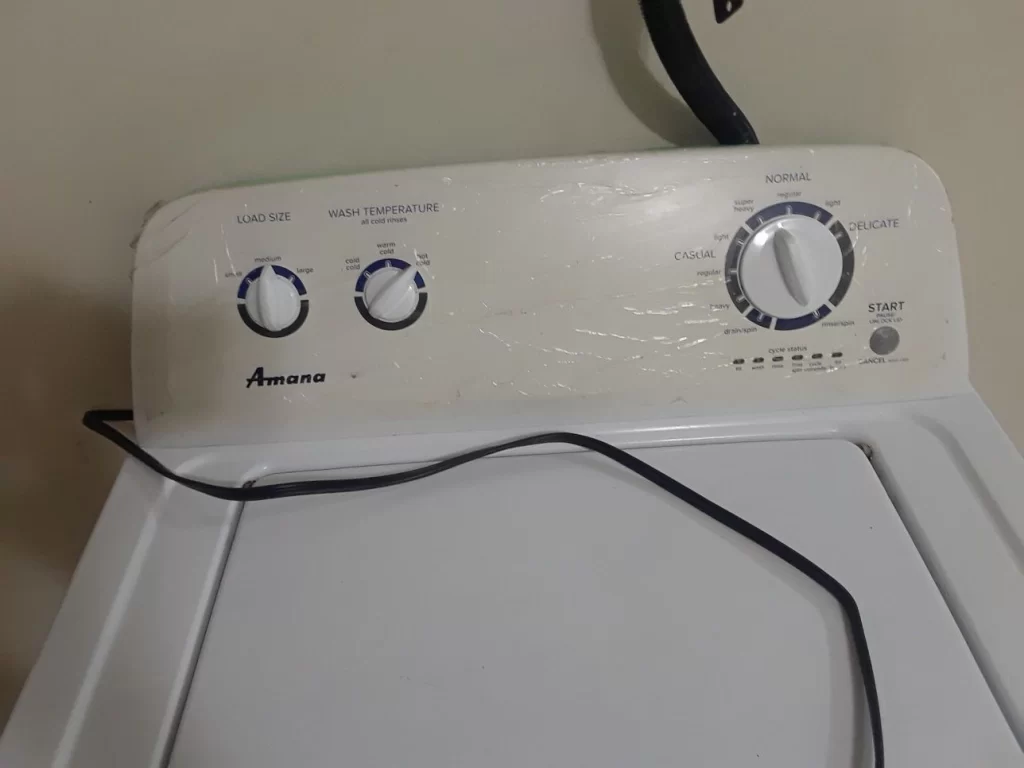
Understanding how to maintain your Amana washer and take preventive measures can significantly extend the appliance’s life and ensure optimal performance. Here are some essential maintenance tips and preventive measures:
Regular Cleaning: Regularly clean your washing machine to prevent build-up of detergent, fabric softener, and mineral deposits. This includes the washer drum, detergent dispenser, and other accessible parts.
Using a cleaning cycle if your machine has one or running an empty cycle with a washing machine cleaner can help keep the interior fresh.
Inspect Hoses Regularly: The hoses connecting your washer to the water supply should be checked every six months for any signs of wear or leakage. Replace the hoses every five years, or sooner if you notice any blisters, bulges, cracks, or leaks.
Avoid Overloading: Overloading the washer can put excessive strain on the motor and the drum, leading to premature wear and potential malfunctions. Always adhere to the manufacturer’s recommendations regarding load size.
Use the Right Amount of Detergent: Excess detergent can build up in your washer, leading to problems like odors and residue on clothes. Follow the detergent manufacturer’s guidelines for the right amount to use, considering the load size and soil level.
Ensure Proper Leveling: Your washing machine should be properly leveled. An unbalanced washer can vibrate excessively, which can cause damage over time. Most washers have adjustable feet to help with leveling.
Leave the Door Open After Use: After each wash cycle, leave the door open to allow the interior to dry out. This can help prevent the growth of mold and mildew.
Annual Professional Inspection: Consider having your washing machine inspected by a professional annually to catch any potential issues early. They can check the belts, electrical connections, and other components that aren’t easily accessible.
Using the Amana Washer Manual for Troubleshooting
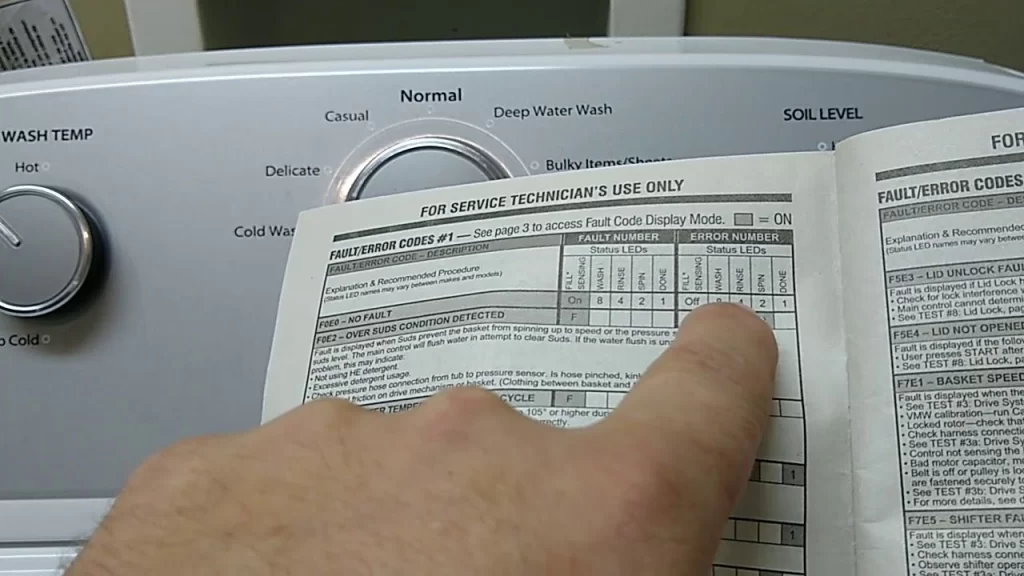
The Amana washer manual is an invaluable resource for troubleshooting. It contains detailed instructions for addressing various error codes, as well as guidelines for proper washer use and maintenance. For instance, to reset the washer, you can typically unplug the machine for one minute and then plug it back in. The manual will provide specific instructions based on your washer model.
Contacting Amana Customer Service for Repair Assistance
If you’re unable to resolve the error code or if the code reappears, it’s time to reach out to Amana customer service. The professional team can guide you through the troubleshooting process or arrange for a technician to visit your home for appliance repair. Ensure you have your washer’s model and serial number ready when you contact them, as it’ll help them provide the best possible service.
FAQs
How do I reset my Amana washing machine?
In many cases, you can reset an Amana washing machine by simply unplugging it, waiting for a minute, and then plugging it back in. If the error code persists, it might require further troubleshooting or professional service.
What should I do if the error code isn’t listed in the user manual or this article?
If the error code isn’t listed, it’s recommended to contact Amana customer service or a professional appliance repair service. They can help identify the error and suggest appropriate steps to resolve it.
Should I always try to fix the issues indicated by the error codes myself?
While some issues can be resolved with basic troubleshooting, others may require professional attention, especially if they involve electrical components. Always prioritize your safety when dealing with appliances. If in doubt, it’s best to consult with a professional.
My Amana washer doesn’t display an error code but it’s not working properly. What should I do?
Even if no error code is displayed, there could still be a problem. Try resetting the machine first. If issues persist, jot down the symptoms (such as strange noises, leaks, or improper cycles) and contact a professional for help.
How can I prevent these errors from happening in the first place?
Regular maintenance can help prevent many issues. This includes tasks like cleaning the drum, checking and cleaning inlet hoses, not overloading the washer, and ensuring the washer is level. If issues persist, it may be a sign of component wear or failure, requiring professional attention.
Conclusion
Understanding Amana washer error codes is essential for optimal appliance performance and longevity. Whether it’s a minor error that you can resolve with a quick DIY fix or a major issue requiring professional intervention, this guide serves as a comprehensive resource to keep your washer running smoothly.